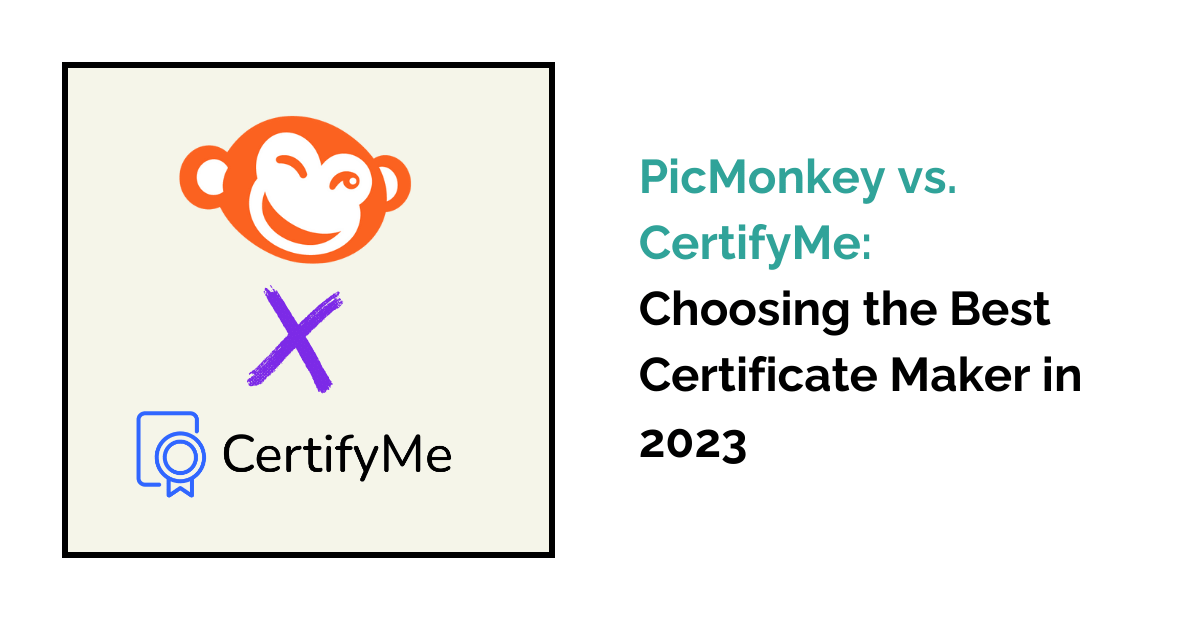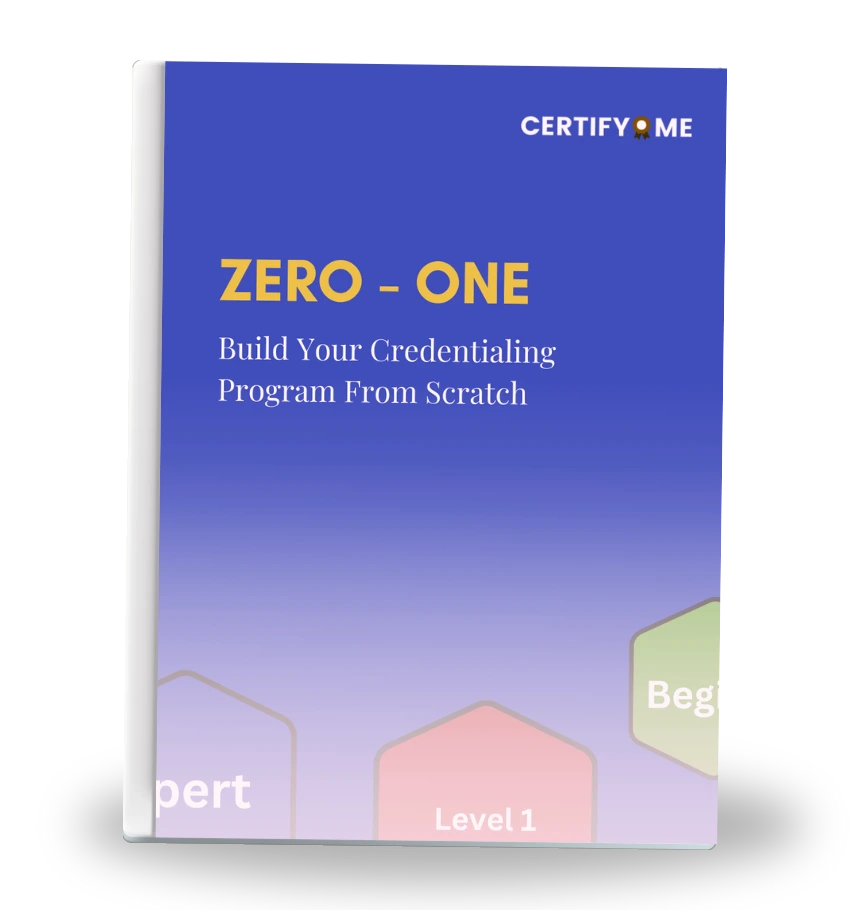PicMonkey vs. CertifyMe: Choosing the Best Certificate Maker in 2023
Creating certificates has never been easier, thanks to the plethora of online tools available. Two popular options in 2023 are PicMonkey and CertifyMe. Both platforms offer unique features and advantages for designing and sharing certificates. In this article, we’ll compare PicMonkey and CertifyMe to help you decide which certificate maker is the better choice for your needs.
Overview of PicMonkey
PicMonkey is a well-known online graphic design and photo editing tool that has been widely used for certificate creation. It offers a user-friendly interface, a vast library of templates, and various editing tools. PicMonkey’s certificate maker is a part of its versatile toolkit, allowing users to design visually appealing certificates quickly and easily.
Key Features of PicMonkey
-
Templates: PicMonkey offers a diverse selection of certificate templates, making it easy to find one that suits your needs. Whether you’re creating a certificate for an academic achievement or a professional certification, PicMonkey has you covered.
-
Ease of Use: PicMonkey’s intuitive drag-and-drop interface is beginner-friendly. You can customize templates with text, images, and other elements without any prior design experience.
-
Editing Tools: Besides certificate templates, PicMonkey provides a range of editing tools to enhance your design. You can adjust colors, add filters, and fine-tune the layout to match your preferences.
-
Integration: PicMonkey integrates with popular platforms like Dropbox and Facebook, allowing for easy access to your media and quick sharing of your certificates on social media.
-
Export Options: You can save your certificates in various formats, including PDF and image files, making them suitable for both digital and print purposes.
Overview of CertifyMe
CertifyMe is a specialized certificate maker that focuses on simplifying the certificate creation and distribution process. It offers unique features tailored to the certification and verification industry, making it an excellent choice for organizations and individuals looking to issue and manage certificates efficiently.
Key Features of CertifyMe
-
Certificate Editor: CertifyMe provides its own editor for designing certificates. This editor is designed specifically for certificate creation, ensuring that you have the necessary tools and features at your disposal.
-
Canva Integration: CertifyMe offers seamless integration with Canva, a popular graphic design platform. This integration allows you to leverage Canva’s extensive design capabilities while using CertifyMe’s certificate management features.
-
Socially Shareable Certificates: CertifyMe places a strong emphasis on creating certificates that are easy to share on social media. This feature can be particularly useful for businesses and organizations looking to promote their certifications and engage with their audience.
-
Digital Credentials: CertifyMe goes beyond traditional certificates by offering digital credentials. These digital badges or certificates can be easily shared online and verified by anyone interested in verifying the authenticity of the certification.
-
Verification: CertifyMe provides a verification system, allowing recipients and employers to verify the validity of certificates online. This adds an extra layer of credibility to the certificates you create.
PicMonkey vs. CertifyMe: A Detailed Comparison
To help you make an informed choice, let’s delve deeper into the comparison between PicMonkey and CertifyMe. We’ll evaluate them based on several important criteria:
| Criteria | PicMonkey | CertifyMe |
|---|---|---|
| Templates and Design | Vast library of certificate templates | Offers its own editor with design tools |
| Ease of Use | Intuitive drag-and-drop interface | Designed for certificate creation, user-friendly |
| Integration | Integrates with platforms like Dropbox and Facebook | Integrates with Canva for advanced design capabilities |
| Social Sharing | Shareable on social media, but focus on design | Emphasis on creating socially shareable certificates |
| Digital Credentials | Limited support for digital badges | Offers digital credentials for online verification |
| Verification | Basic verification options | Robust verification system for authenticity checks |
| Export Options | Multiple formats, suitable for print and digital use | Export certificates in various formats for versatile use |
| Customization Options | Edit colors, text, images, and layout | Tailored design and customization tools for certificates |
| Price | Subscription-based pricing model | Pricing options tailored for individual and business needs |
Templates and Design
PicMonkey boasts an extensive library of certificate templates, making it easy to find a template that suits your specific requirements. Whether you’re designing certificates for academic achievements, employee recognition, or any other purpose, you’ll likely find a template that fits your needs.
On the other hand, CertifyMe offers its own editor, which is specifically designed for certificate creation. While it may not have as vast a template library as PicMonkey, CertifyMe provides more specialized tools for designing certificates.
Winner: PicMonkey for its diverse template library.
Ease of Use
Both PicMonkey and CertifyMe offer user-friendly interfaces, making them accessible to users with varying levels of design experience. PicMonkey’s drag-and-drop interface is particularly easy to grasp, making it an excellent choice for beginners.
CertifyMe, with its dedicated certificate editor, is designed with certificate creation in mind. This specialized approach can make it easier and more efficient for users who are primarily interested in creating certificates.
Winner: CertifyMe for its specialized certificate editor.
Integration
PicMonkey integrates with platforms like Dropbox and Facebook, allowing users to access their media and share certificates on social media seamlessly. These integrations can be beneficial for individuals and organizations looking to distribute certificates through various channels.
CertifyMe, on the other hand, integrates with Canva, a versatile graphic design platform. This integration offers advanced design capabilities, allowing users to leverage Canva’s extensive toolkit while benefiting from CertifyMe’s certificate management features.
Winner: CertifyMe for its Canva integration.
Social Sharing
Both PicMonkey and CertifyMe support social sharing of certificates. However, CertifyMe places a stronger emphasis on creating certificates that are inherently shareable on social media platforms. This feature can be particularly advantageous for businesses and organizations looking to promote their certifications and engage with their audience online.
Winner: CertifyMe for its focus on socially shareable certificates.
Digital Credentials
CertifyMe goes a step further by offering digital credentials in the form of badges or certificates. These digital credentials can be easily shared online and verified by anyone interested in checking the authenticity of the certification. PicMonkey, while capable of creating digital certificates, doesn’t have the same level of support for digital badges.
Winner: CertifyMe for its comprehensive support for digital credentials.
Verification
CertifyMe offers a robust verification system, allowing recipients and employers to verify the validity of certificates online. This adds an extra layer of credibility to the certificates you create. PicMonkey, while capable of creating certificates, doesn’t offer the same level of verification features.
Winner: CertifyMe for its advanced verification system.
Export Options
Both PicMonkey and CertifyMe provide multiple export options, allowing you to save certificates in various formats suitable for both print and digital use. These versatile export options ensure that your certificates can be used in a wide range of scenarios.
Winner: Tie – Both platforms offer versatile export options.
Customization Options
PicMonkey allows users to edit colors, text, images, and layouts to customize certificate templates. CertifyMe, however, offers tailored design and customization tools specifically designed for certificates. This specialization can be beneficial for users who want more control over the certificate’s design.
Winner: CertifyMe for its certificate-focused customization tools.
Price
PicMonkey operates on a subscription-based pricing model, with different pricing tiers offering various features and benefits. CertifyMe offers pricing options tailored for both individual and business needs, providing flexibility for users with different requirements.
Winner: CertifyMe for its flexible pricing options.
Conclusion
PicMonkey and CertifyMe for the title of the better certificate maker in 2023, the choice ultimately depends on your specific needs and priorities.
Choose PicMonkey if you prioritize a vast library of certificate templates and an intuitive interface. It’s a fantastic choice for individuals or organizations that want a wide range of design options for their certificates without the need for advanced certificate management features.
Choose CertifyMe if you require a specialized certificate maker with a strong focus on certificate creation, management, and verification. CertifyMe’s integration with Canva, support for digital credentials, and advanced verification system make it an excellent choice for businesses, educational institutions, and certification providers.

 Author :
Author :