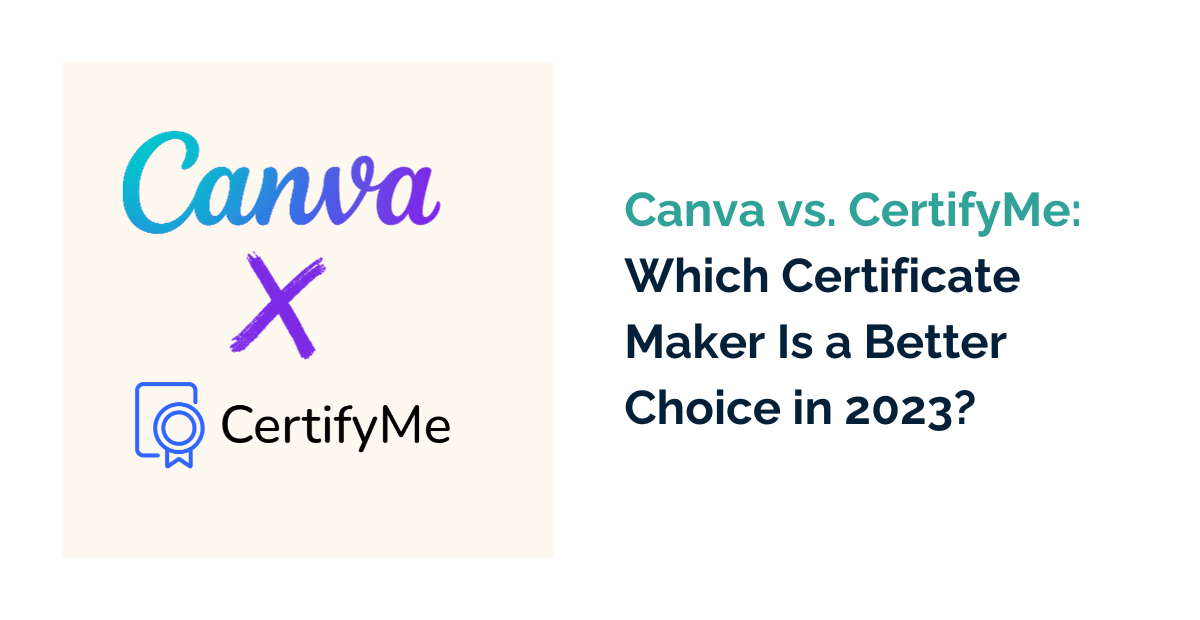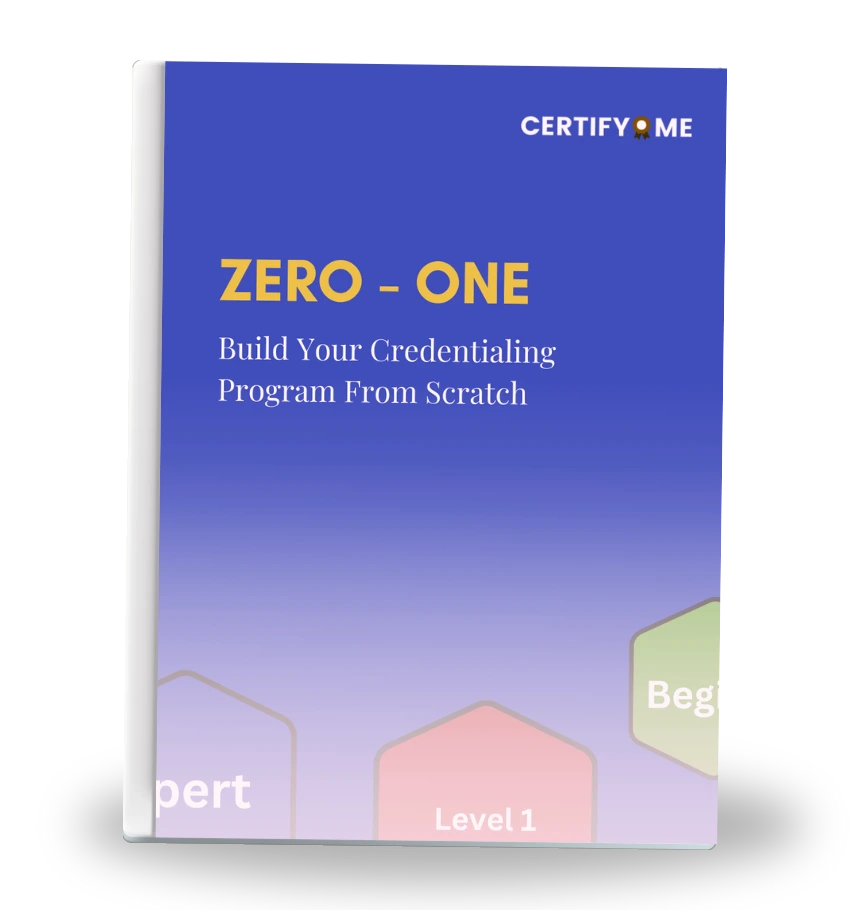Canva vs. CertifyMe: Which Certificate Maker Is a Better Choice in 2023?
Two popular choices for creating certificates in 2023 are Canva and CertifyMe. In this article, we will compare these two certificate maker options in terms of templates, design capabilities, social sharing features, and digital credential verification.
Canva Certificate Maker
Canva, known for its versatile design tools and templates, offers a dedicated certificate maker that has gained popularity among educators, businesses, and individuals for its user-friendly interface and robust design capabilities.
-
Templates
One of Canva’s standout features is its vast library of templates, which includes numerous certificate designs. In 2023, Canva continues to provide a wide variety of certificate templates that cater to different occasions and styles. These templates are fully customizable, allowing you to change colors, fonts, images, and text to suit your specific needs. Whether you’re designing a certificate for a corporate training program or a kindergarten graduation, Canva has you covered with its extensive selection. -
Design Capabilities
Canva offers a user-friendly drag-and-drop interface that makes designing certificates a breeze, even for those with little to no design experience. With Canva’s robust editing tools, you can easily customize every aspect of your certificate, from the layout to the typography. You can upload your own images or choose from Canva’s extensive library of stock photos and illustrations to personalize your certificates further. -
Social Sharing
While Canva primarily focuses on design, it does offer social sharing features that enable you to share your certificates on various platforms, including social media, email, and cloud storage services. This makes it easy to distribute digital certificates to recipients and showcase achievements to a broader audience. -
Digital Credential Verification
However, one limitation of Canva is that it doesn’t provide built-in digital credential verification features. Certificates created in Canva can be shared digitally, but verifying their authenticity might require additional tools or services like CertifyMe.
Canva Certificate Templates in 2023
- Academic Certificates
- Professional Certificates
- Awards and Recognition Certificates
- Course Completion Certificates
- Event and Workshop Certificates
- Customizable Blank Templates
CertifyMe Certificate Maker
CertifyMe is another certificate maker that has gained popularity in recent years. It differentiates itself from Canva by offering its own editor for designing certificates while also integrating with Canva for added design versatility. CertifyMe focuses on creating socially sharable certificates with built-in verification features for added trustworthiness.
-
Templates
CertifyMe offers a selection of certificate templates suitable for various occasions. While its template library may not be as extensive as Canva’s, it provides enough options to cater to common certificate needs. What sets CertifyMe apart is its emphasis on the integration of digital credential verification within the certificate itself. -
Design Capabilities
CertifyMe’s own certificate editor is designed for simplicity and ease of use. It allows you to create and customize certificates directly within the platform. You can add text, images, logos, and other elements to design a certificate that meets your specific requirements. Additionally, CertifyMe offers integration with Canva, which means you can access Canva’s extensive design features if you prefer a more advanced design experience. -
Social Sharing
CertifyMe places a significant emphasis on making certificates socially shareable. Once you create a certificate using CertifyMe, you can easily share it on social media platforms, via email, or as a downloadable PDF. This feature is particularly useful for recognizing and promoting achievements within your organization or community. -
Digital Credential Verification
One of CertifyMe’s standout features is its built-in digital credential verification. Each certificate created through CertifyMe includes a unique QR code or verification link that recipients and third parties can use to verify the authenticity of the certificate. This added layer of security and trustworthiness is valuable for institutions, employers, and individuals who want to ensure the legitimacy of certificates.
CertifyMe Certificate Templates in 2023
- Training and Course Completion Certificates
- Achievement Certificates
- Professional Certificates
- Specialized Recognition Certificates
- Customizable Templates
A Comparison
Now that we’ve explored the key features of both Canva and CertifyMe, let’s compare them in a side-by-side table:
| Features | Canva Certificate Maker | CertifyMe |
|---|---|---|
| Templates | Extensive template library | Template selection, with focus on digital verification integration |
| Design Capabilities | User-friendly design tools | Own editor and Canva integration for design flexibility |
| Social Sharing | Basic social sharing | Emphasis on socially sharable certificates |
| Digital Credential Verification | Requires third-party tools | Built-in QR code or verification link for certificate authenticity |
Which Certificate Maker Should You Choose in 2023?
The choice between Canva and CertifyMe ultimately depends on your specific needs and priorities when creating certificates. Here are some factors to consider when making your decision:
-
Design Expertise: If you have design experience and want full control over the design of your certificates, Canva’s extensive template library and design tools might be the better choice.
-
Ease of Use: If you’re looking for a user-friendly certificate maker that doesn’t require design expertise, CertifyMe’s own editor offers simplicity and ease of use.
-
Digital Verification: If verifying the authenticity of certificates is crucial for your use case, CertifyMe’s built-in digital credential verification is a significant advantage.
-
Social Sharing: CertifyMe places a strong emphasis on making certificates shareable on social media and other platforms. If you want to promote achievements and recognition, CertifyMe’s social sharing features may be appealing.
-
Cost: Consider your budget when choosing a certificate maker. Both Canva and CertifyMe offer free versions with limited features, but pricing for premium features and services may differ.
In summary, Canva and CertifyMe both offer valuable features for creating certificates in 2023. Canva excels in design versatility and a wide range of templates, while CertifyMe focuses on ease of use, social sharing, and built-in digital credential verification.

 Author :
Author :