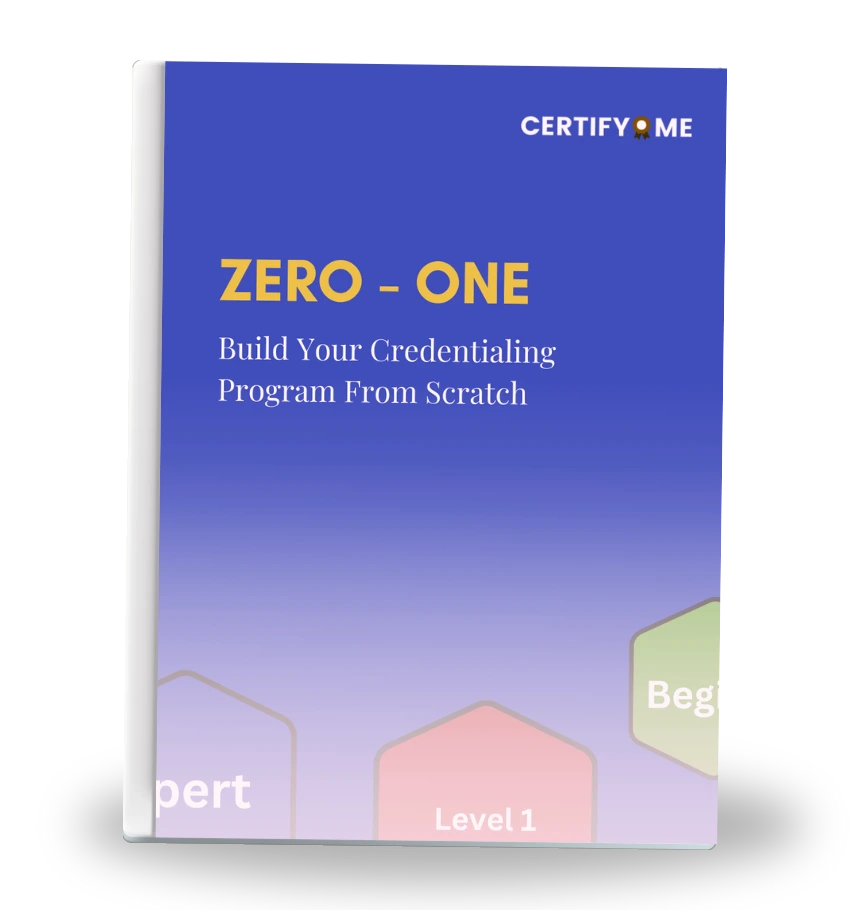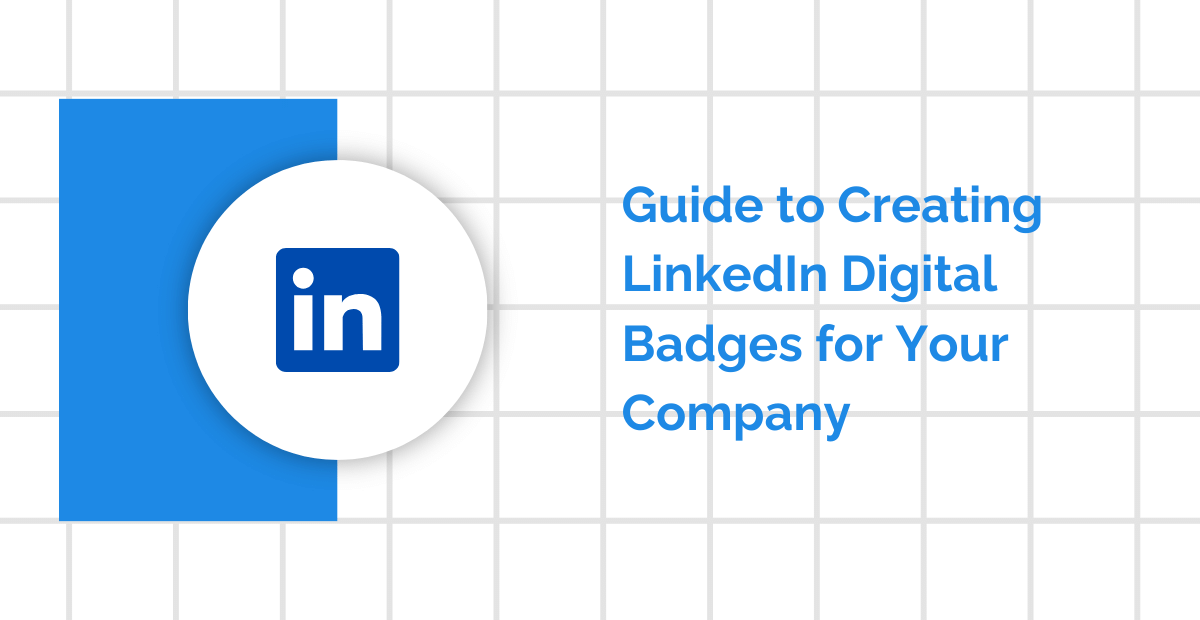Have you ever received a certificate—digital or printed—that looked oddly off? Like it was slapped together from different brands, none of which really felt yours? That’s where white labeling in digital credentials comes in. It’s not just about putting your name on a PDF—it’s about making that credential feel authentic, official, and entirely yours.
Digital credentials—certificates, badges, diplomas—are more than just pieces of paper; they’re symbols of achievement. When you invest time or complete a course, you want that accomplishment to feel personal. And if it’s coming from your university, students, alumni, and employers want it to carry that university identity clearly and proudly.
In this blog, we’ll walk through what white labeling is, why it matters, how it works, and when it’s worth using. Plus, you’ll get practical tips to bring it home.
By the end, you’ll see how something as “small” as branding a certificate can make a measurable difference in perceived value—for both students and your institution.
What Does ‘White Labeling’ Really Mean?
Let’s break it down. White labeling—at its core—means taking a pre‑built product and customizing it so it looks entirely like yours. No hint of the company that built it. In practice, you’re using a platform’s tech to issue digital credentials, but everything your students see—from logos to color scheme to fonts—is your university’s.
Think of it like milkshake cups. You walk into a shop and they serve you the same shake, but you carry it out in a cup printed with your university logo, not theirs. The content is the same, but the brand impression is all yours.
What stays the same:
-
The underlying technology—the platform handles document generation, issuance, verification
-
The core data—name, date, achievement, certificate ID
What changes:
-
Logos
-
School colors and fonts
-
Seals or signatures (dean, registrar, digital)
-
Layout design
Here’s a quick visual:
-
Original Platform: Might say “Powered by CertTechPro”
-
White Labeled Version: “Powered by Your University” — and everything else matches your branding
This isn’t about hiding the platform—it’s about owning the experience. In a world where students and employers get dozens of certificates, yours stands out. It doesn’t feel like it came from a vendor; it is your university’s credential—just delivered smoothly.
If you’re still debating whether digital credentials are the right step forward, check out this comparison of paper vs. digital certificates to see why more institutions are making the switch.
Everyday analogy:
You know those private‑label brands at grocery stores? Same product—a jar of jam—but the label reads “MyStore” instead of “BigBrand.” You don’t think less of it; you see the store’s brand and trust it. White labeling digital credentials works the same way.
A quick story:
Last year, one registrar I talked with told me her stack of plain certificates wouldn’t get mounted on walls—too generic. Once they switched to a white label with the university crest in gold foil design, students wanted to frame them. That’s the power of perceived value.
Why Does Branding Matter for Credentials?
At first glance, branding might seem superficial—but it’s not. Here’s why it matters—for both the institution issuing credentials and the individuals receiving them.
1. Trust & Recognition
Your university’s colors, crests, and typography are recognizable. When a hiring manager or grad school sees that, it adds credibility. A plain certificate? Hard to tell if it’s real.
2. Consistency Across Programs
From micro‑credentials to full degrees, everything looks cohesive. That build your brand and maintains high standards, no matter the program size.
3. Pride & Ownership (for Students)
There’s real pride in seeing your school’s name on something official-looking. More than “Certificate of Participation”—it’s your university certifies YOU.
Even the wording of a certificate influences how meaningful it feels. If you’re unsure what phrasing makes a credential more official or inspiring, here are some best certificate wording examples for guidance.
4. Ease of Verification
Most white-label platforms include digital verification. When employers discover the seal matches your official site, they feel confident clicking to verify.
5. Bragging Rights on LinkedIn
Certificates issued as LinkedIn credentials look professional when they feature the institutional brand. That matters to students launching their careers.
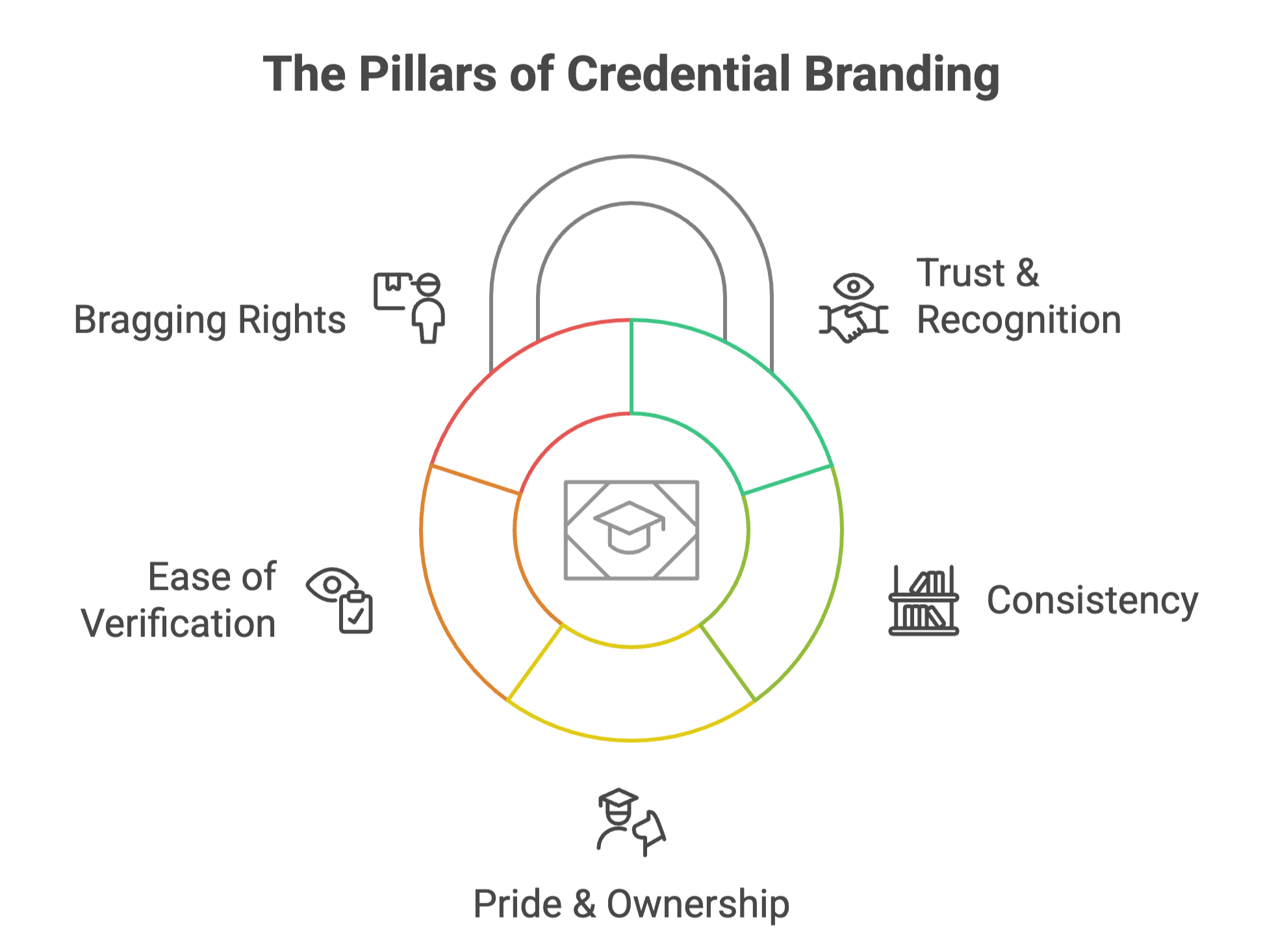
Real-world analogy:
A degree from a respected university vs. a random online PDF—they look and feel entirely different. One carries heritage and authority; the other… doesn’t.
Mini anecdote:
My roommate once downloaded a “certification” from a random site and proudly shared it—until I asked, “Is that legit?” The logo looked off. He felt embarrassed. On the flip side, he recently received a certificate from our university that looks sharp—and he can’t wait to post it.
How Does White Labeling Work in Digital Credential Platforms?
Here’s a step-by-step look inside the process. It’s easier than you might think—no coding required, and no design team must start from scratch.
-
Brand Upload
-
Logos (usually .SVG or .PNG)
-
Official seal or digital signature
-
Colors, fonts
-
-
Template Design
-
Choose layout: top‑header vs. side‑panel
-
Apply your branding choices
-
Insert placeholders for:
-
Student name
-
Achievement title
-
Issuing date
-
QR/verification code
-
-
-
Preview & Test
-
Use platform preview tools
-
Send sample credentials to test emails
-
Check alignment, cropping, legibility
-
-
Issuance
-
Upload your student list or sync with enrollment system
-
Send credentials in bulk or one‑by‑one
-
Delivery via email, download link, or LMS integration
-
-
Verification Setup
-
Platform usually handles QR/scannable links
-
You choose where it shows up (landing page, portal, etc.)
-
The end‑user sees a branded page—yours, not the platform’s
-
For universities with complex issuance workflows, platforms like CertifyMe even allow API integration with custom attributes to tailor each credential with precision.
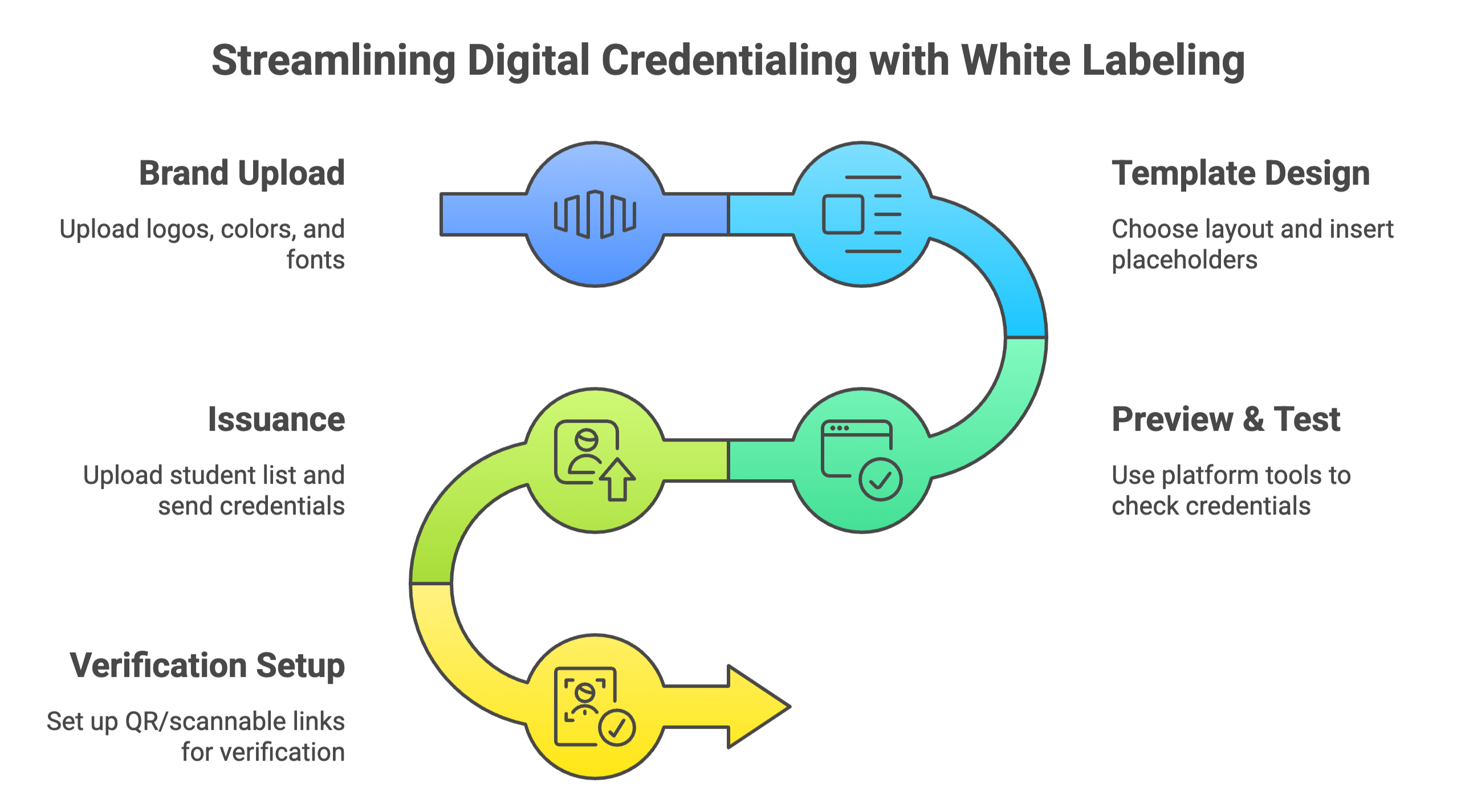
Key point:
It feels like your registrar’s office designed and sent it, not “Powered by Credify.” You’re building trust—at scale, without design headaches.
Why it’s not complicated:
Most platforms offer this as part of standard packages. You don’t pay extra fees or wait for dev teams. Just upload assets, customize once, and go.
The Benefits—What’s in It for You?
Let’s break it down by stakeholder. You’ll see: whether administrator or student, white labeling delivers on real value.
For Universities / Administrators
-
Reinforces brand identity
Every credential doubles as a marketing asset—every time it’s shared.
-
Improves consistency
All departments use the same template, fonts, seals—helps maintain quality.
-
Saves time and reduces costs
No “find a designer for each certificate” struggle. The tech handles the rest.
-
Supports compliance & verifiability
QR codes and platforms mean tamper-proof credentials with audit trails.
For Students / Recipients
-
Professional presentation
Those crisp, branded certificates look polished on digital resumes or portfolios.
-
Easy sharing
Students share direct links—complete with university’s design—on LinkedIn or email.
-
Feels meaningful
Seeing the official crest and colors reinforces the sense of accomplishment.
-
Trusted by employers
No awkward “Is this legit?” moments—just straightforward, branded legitimacy.
When (and Why) to Choose White Labeling
There are specific times when you’ll want your credentials to look just right:
✔ University-wide qualifications
Degrees, minors, diplomas—anything full scale.
✔ Micro-credentials & Continuing Ed
Short courses, workshops, certifications—ideal for badge-heavy portfolios.
✔ Conferences & Summits
Your student‑run event, your credentials—in your colors and design.
✔ Extracurricular Programs
Leadership programs, peer mentoring, student org certifications.
✔ Stackable Certifications
When modules build toward a larger award, consistency matters.
Example Use Case
Let’s say your Registrar’s Office runs a leadership summit at the start of semester. Participants earn digital certificates. With white labeling:
-
Summit logo + university crest
-
Campus colors and typography
-
Dean’s signature included
-
QR code links to a school-hosted verification page
It just looks official.
When it might not be needed:
-
Very informal rewards (“Best Attendance” stickers)
-
Internal club shout-outs (email might be enough)
-
Projects where branding isn’t important
When outside looks really matter—like job-hunting or portfolios—white labeling pays off.
But Is It Expensive or Complicated?
Here’s a common misconception: people worry white labeling will cost a fortune—or stall because “IT’s busy.”
Good news:
-
Most platforms include branding tools in standard plans—no upsell fee.
-
Tiny learning curve—usually a 20–30 minute setup, not weeks.
-
Minimal IT involvement—uploading assets and setting templates is often done by marketing or registrar staff.
-
No need for design software—platforms handle alignment, margins, responsiveness.
And if budget is a concern, explore this roundup of top free digital credential management software that won’t drain your resources.
Quick checklist for cost consideration:
-
Confirm platform includes white labeling
-
Ensure your registrar/marketing has access to logo files
-
Pick a test group (like one department) before rolling out university-wide
-
Evaluate results: are students excited? Do employers comment positively?
Chances are, the results—less wasted admin time, more polished outcomes, genuine institutional pride—make it worthwhile.
Tips for Getting Started
Ready to take the leap? Here are tips to make it smooth:
-
Get high-res logo files
No pixelation, please! Ask marketing for official logos in .SVG/.PNG.
-
Confirm design style
Serif vs. sans-serif fonts, header vs. footer layouts—pick one “unified” style.
-
Assign responsibility
Establish who manages credentials: registrar? marketing? IT?
-
Build a sample template
Choose one credential type (e.g., orientation certificate) to start.
-
Run a small pilot
Issue sample PDFs or test links. Check alignment with faculty/students.
-
Collect feedback
Are things looking professional? Easy to verify? Appealing on LinkedIn?
-
Scale up
Once you’ve validated the process—go department-by-department or launch campus-wide.
Understanding current adoption patterns across universities can help. For a quick overview of where the digital credentialing space is heading, check out the latest market trends.
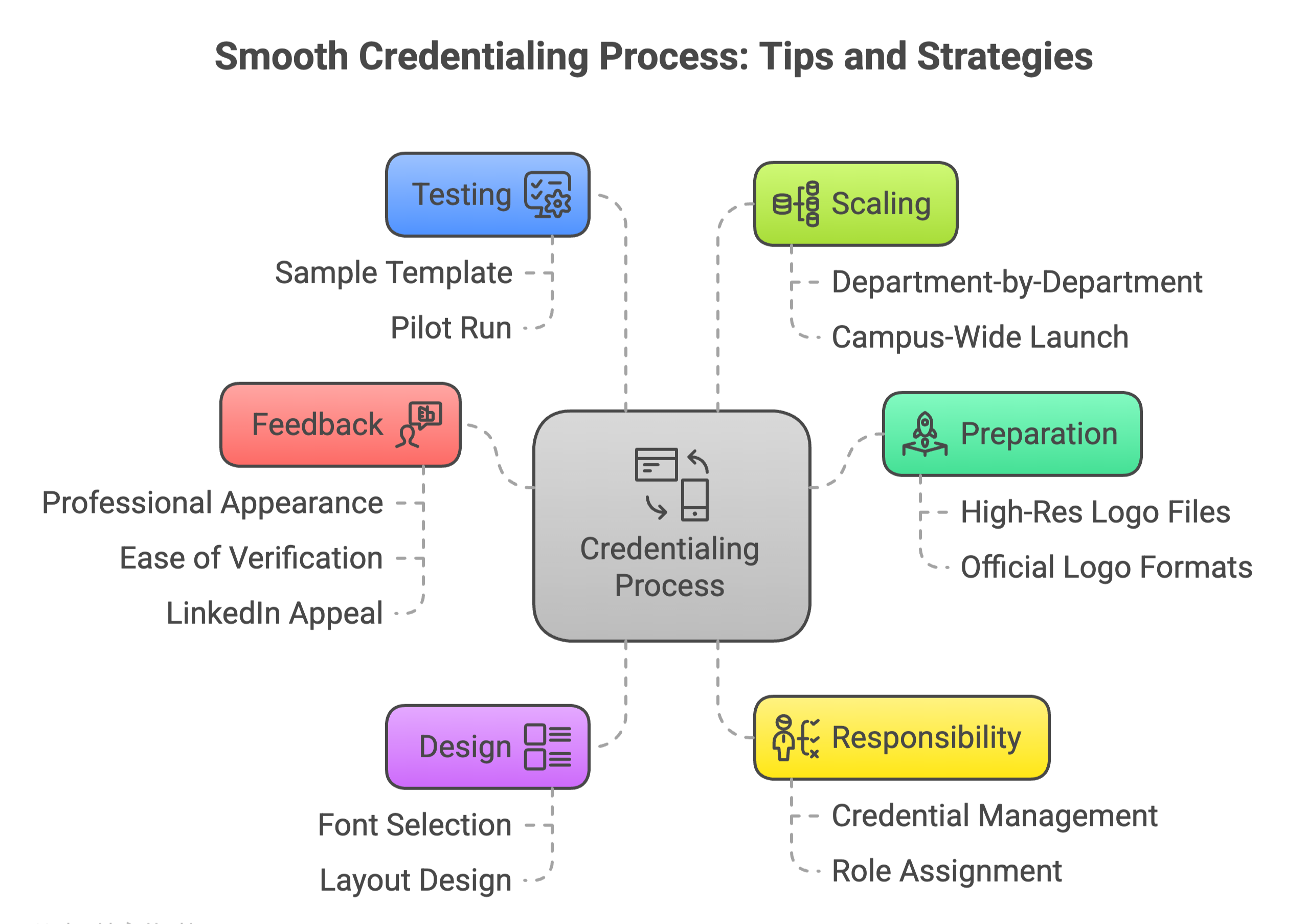
Side note: Integration options
Platforms often support CSV uploads, API pushes, or LMS connections—choose the one that fits your processes. No need to force a new workflow if your registrar already uses a particular system.
Why White Labeling Is Worth It
A certificate isn’t just a PDF. It’s a story. It’s proof. And with white labeling, every time someone receives or displays that document, it speaks the language of your university. It tells the world:
-
“Yes, this came from us.”
-
“It’s official.”
-
“It carries our reputation.”
That’s more than branding—it’s trust. It’s consistent. It’s pride.
So, before your next issue—ask: Does this look like our university stands behind this? If yes, you’re on the right track. If not, white labeling might be just what’s missing.
Conclusion
A certificate isn’t just a PDF—it’s a message. It tells the world who you are, what you’ve achieved, and most importantly, who’s standing behind you. When your university’s name, logo, and design are clearly there, it’s not just a credential—it’s a statement of trust. That kind of detail matters, especially when students are sharing it with future employers or on LinkedIn.
White labeling lets you deliver that message loud and clear, without adding extra work. You’re not building new tech; you’re simply making what you already give out look like it belongs to you. It’s the same document—just dressed the part. And whether you’re handling diplomas, short-course certificates, or club recognitions, that polish adds real weight.
If you’re curious where to start, CertifyMe is one of those platforms that makes white labeling feel easy and efficient.
It handles all the backend work—while letting your brand take the front seat with clean, verified, and beautifully branded credentials. Thousands of students and staff already rely on it to create shareable, trusted records.
Interested? Book a free demo call and see how CertifyMe fits your institution’s needs.

 Author :
Author : .png)