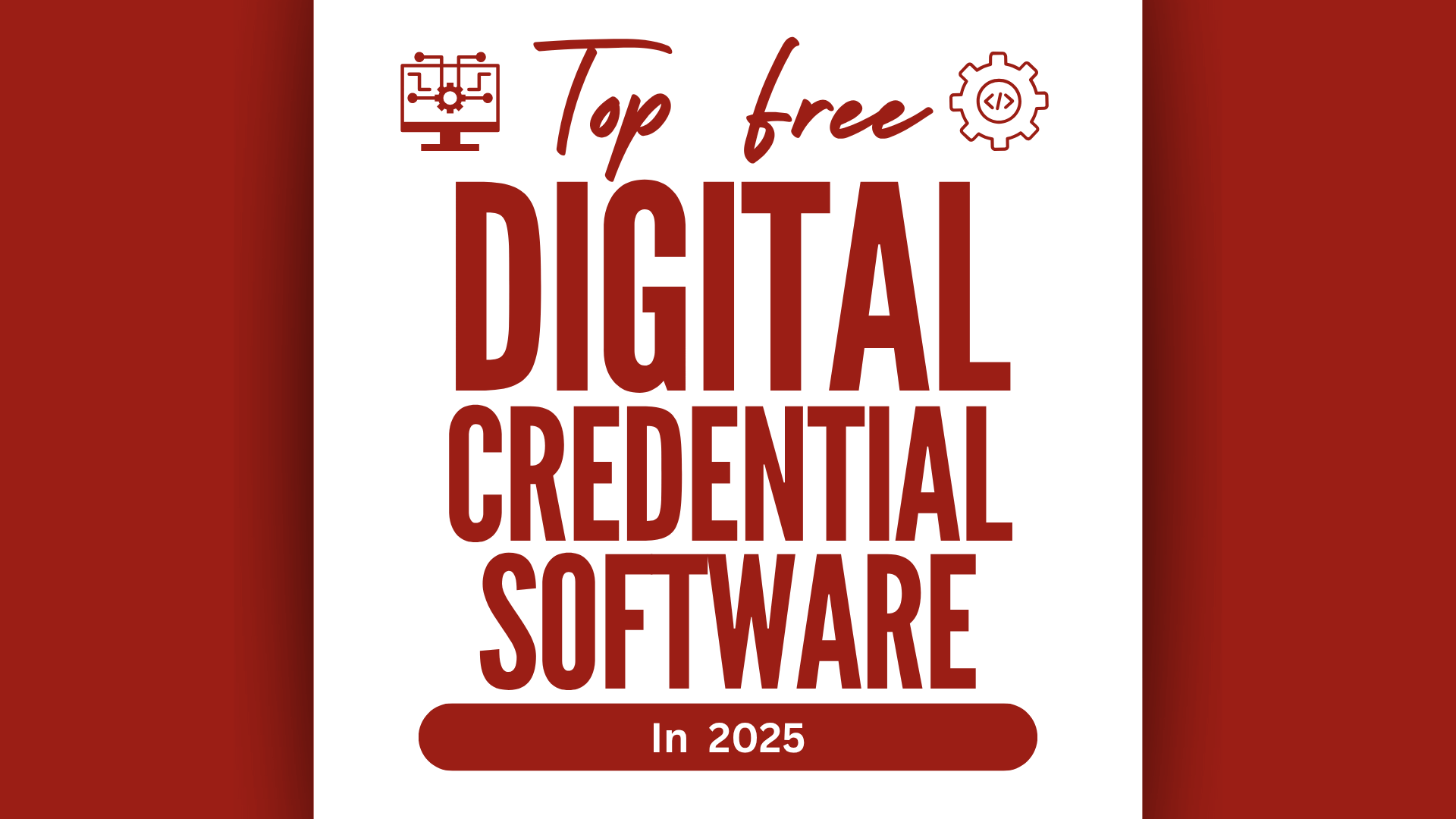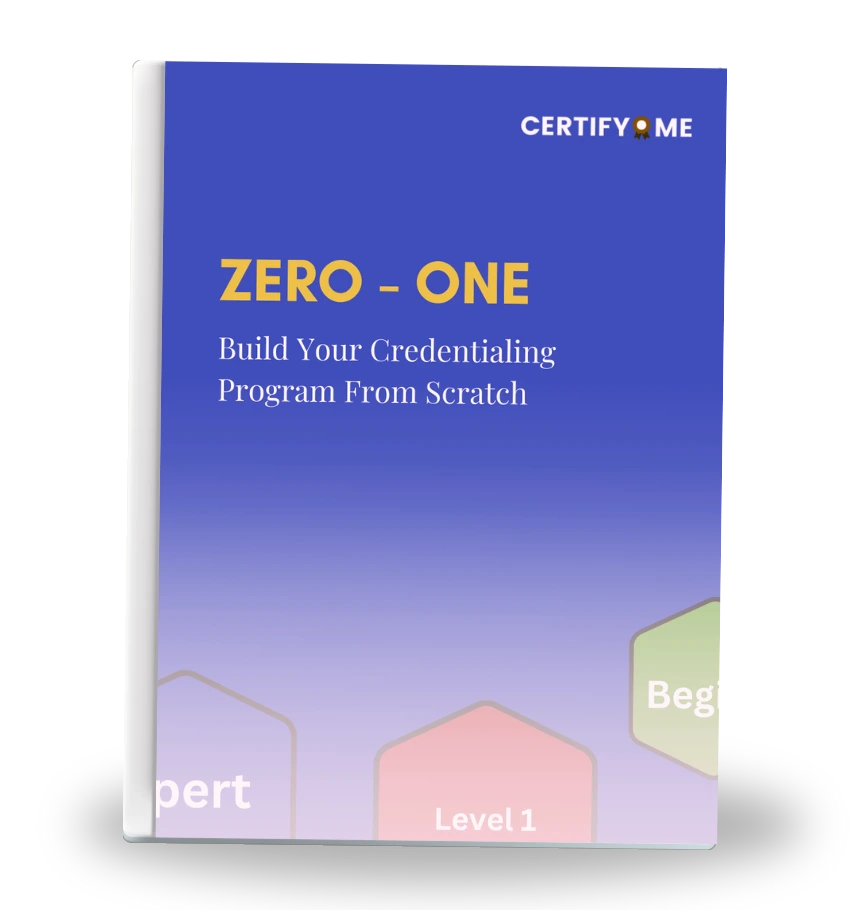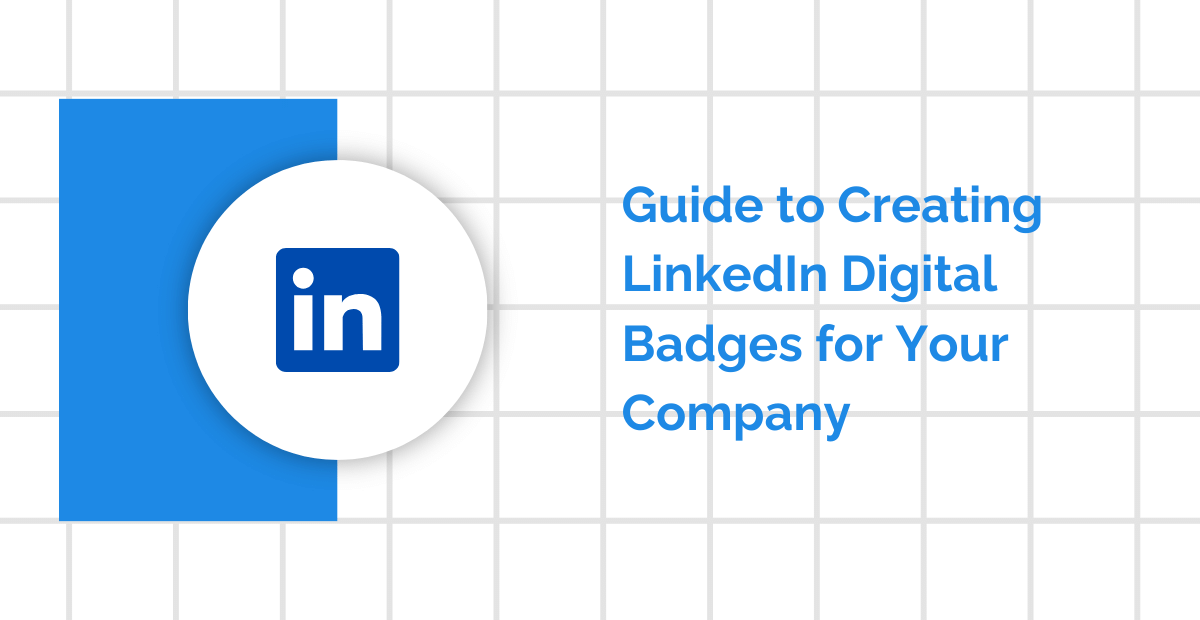Not everything useful has to come with a price tag.
You don’t need a university-sized budget to start issuing digital badges or certificates that actually look professional and get noticed. Whether you’re a student leading a campus event or an admin in the registrar’s office handling records, there are free tools out there that can help you create, send, and manage digital credentials—without the headache.
This blog walks you through the best no-cost options that just work—plain and simple.
What Is Digital Credential Management—and Why Should You Care?
Picture this: You’ve just completed a coding bootcamp, led a campus workshop, or helped organize a university seminar. You want something to show for it—not just a memory, but proof. That’s where digital credentials come in.
Digital credentials—such as badges, certificates, and micro-credentials—are like virtual tokens of your achievements. They’re secure, easy to share, and portable. They don’t fade like paper certificates or get lost in the shuffle of email attachments.
Digital credential management software helps people issue, organize, and verify those credentials.
In short:
-
Students use them to showcase skills.
-
Universities use them to recognize learning and participation.
It’s a win-win.
Still confused? Think of it like a digital backpack that holds all your educational receipts. Check out this blog for further reading - Essential Features to look for in a Digital Credential Software
Why Free Tools Matter (Yes, Even for Universities)
Let’s be honest: not everyone has a big budget. Whether you’re a student organizing an event or a university department issuing certificates, the last thing you want is to pay hundreds for software you’ll barely use.
That’s why we’re focusing on free tools. And when we say free, we mean:
-
No credit card required
-
Basic but functional
-
Easy enough for non-tech folks
Of course, free tools may come with limitations (like how many credentials you can issue), but for small-scale needs, they’re more than enough.
Need a deep dive into digital credentials? Check out this complete beginner’s guide to digital credentials by CertifyMe.
Let’s be real—budgets are tight. Whether you’re a public university juggling funding cuts or a student org trying to stretch event dollars, every penny counts. Free tools aren’t just “nice to have”—they’re survival tools, especially when you need to show results without overspending.
Now, some folks hear “free software” and instantly imagine clunky interfaces or watered-down features. But that’s not always the case. In the world of digital credentials, there are genuinely solid platforms that let you issue verified badges and certificates without making you pull out a credit card. And yes, they can still look polished enough for LinkedIn or a résumé.
Here’s the thing—students today aren’t just asking for paper. They want credentials that live online, link directly to proof of their achievements, and are easy to share. Free digital credentialing tools help smaller programs or departments get started without waiting on top-down approval or hefty contracts. It’s DIY with dignity.
And for university staff—especially in registrar’s offices or career services—these tools offer a low-risk way to dip your toes into digital records without a full-blown overhaul. You can test what works, explore features, and build your own internal process, all while keeping it cost-neutral. In many cases, these platforms even offer upgrade paths later, if your needs grow.
Bottom line? Free doesn’t mean low quality—it means accessible. And when access meets usefulness, that’s when digital credentialing really starts to click.
What Makes a Good Credential Management Tool?
Let’s start with a simple question: What do you actually need your credentialing tool to do? Not all software is built the same, and when you’re dealing with digital records that students will use for jobs, grad school, or certifications, details matter. The right tool should work with you—not against you.
At its core, a good credential management platform should do three things well:
-
Create credentials that look professional and contain all the right info
-
Distribute them in a way that’s easy for recipients to access and share
-
Verify them instantly, without any complicated back-and-forth
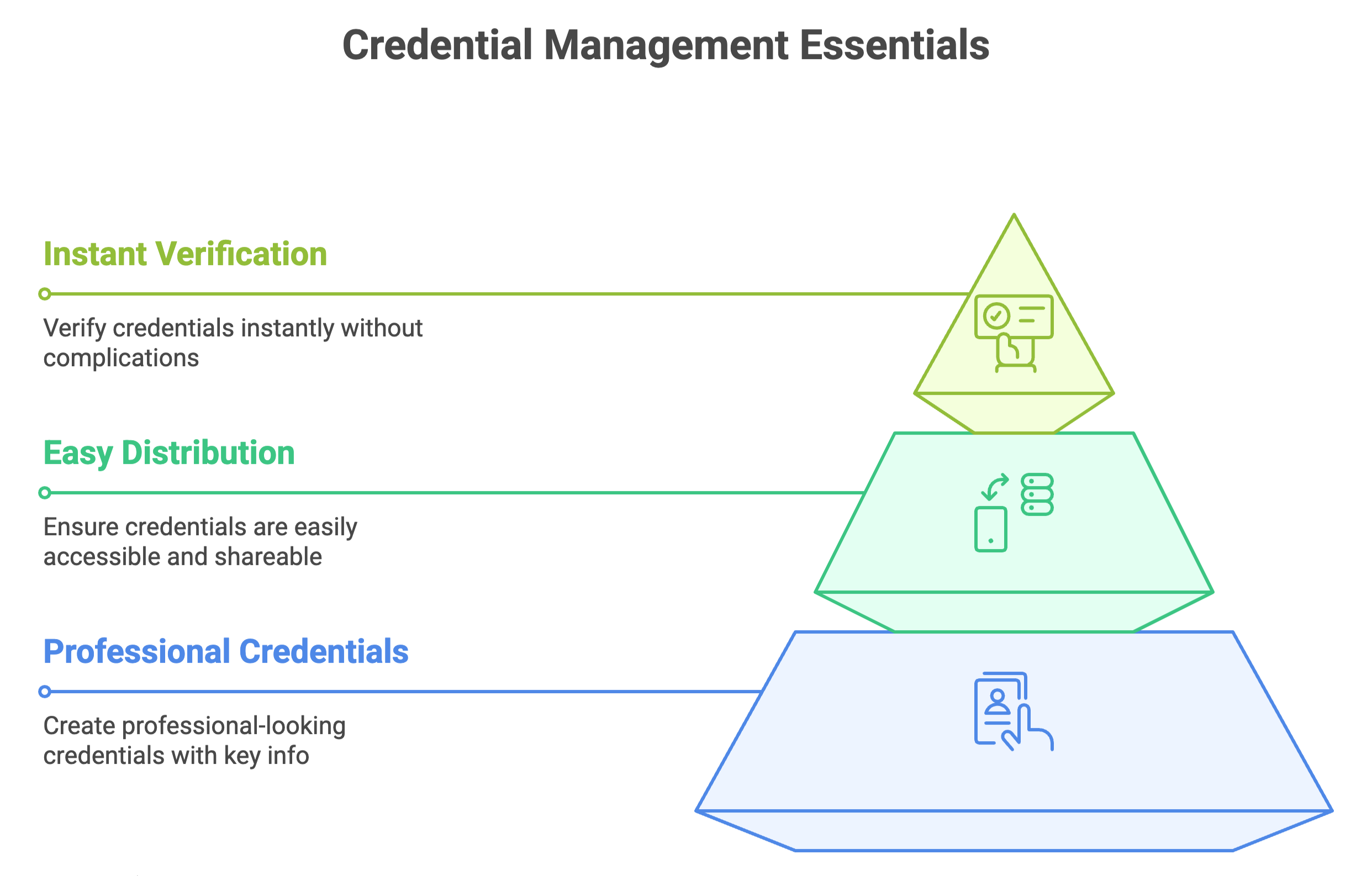
Seems straightforward, right? But the difference is in the details. A clean user interface can mean the difference between spending five minutes or fifty trying to issue a badge.
Customization—like adding your university’s logo or changing colors—makes the credential feel official, not like something you whipped up on a free design tool.
Before diving into the tools, let’s cover the basics. How do you choose the right one?
Here’s what to look for—especially if you’re not a tech wizard:
-
Ease of Use Can you figure it out without reading a 50-page manual?
-
Customizable Templates Does it let you tweak the design to reflect your school or event?
-
Automation Can you send certificates in bulk with one click?
-
Verification Features Does it allow others (like employers) to verify that the credential is legit?
-
Basic Analytics Can you track how many people opened or downloaded their credentials?
You don’t need all the bells and whistles. Just a tool that’s simple, secure, and gets the job done.
Security and verification are huge, too. You want credentials that can’t be easily faked, which is why blockchain-backed tools or platforms with built-in verification links are worth their weight in gold. Plus, as FERPA and data privacy rules get tighter, your software should handle student data responsibly.
Another feature that often gets overlooked? Analytics. Knowing how many credentials were opened, shared, or added to LinkedIn helps universities understand their impact—and helps student affairs and marketing teams tell a bigger story.
So whether you’re a student leader managing certificates for a hackathon, or a university registrar thinking about scale, the tool you choose should offer clarity, control, and confidence. Anything less just adds more to your plate.
Top Free Digital Credential Management Tools (Tested and Trusted)
Here are the top four free tools that we believe deserve your attention. Each one comes with its strengths—so think about what you need most.
Sertifier
What it is:
Sertifier is an easy-to-use platform designed for both students and educational institutions. It simplifies the certificate issuing process—drag, drop, send. That’s it.
Why people love it:
-
Clean interface
-
Pre-built templates
-
Basic analytics
-
Integrations with tools like Google Sheets
Best for:
Student clubs, small workshops, and faculty-led sessions.
Fun fact: You can even create QR code-enabled credentials.
Drawbacks:
-
The free version limits the number of certificates you can issue monthly
-
More advanced features like API access are locked behind paid plans
CertifyMe
What it is:
CertifyMe is a powerful digital credential platform trusted by universities, government bodies, and training providers around the world. The interface is smooth, and you can issue thousands of certificates without breaking a sweat.
What stands out:
-
Bulk issuance with CSV uploads
-
Blockchain verification (fancy but optional)
-
Branded certificates
-
Rich analytics
Best for:
University registrar offices, career centers, and online learning departments.
Bonus insight: CertifyMe lets recipients add their credentials directly to LinkedIn with one click.
Limitations of the free version:
-
No access to advanced branding or integrations
-
Limited to a smaller issuance volume
Related read: How to Validate Digital Skills Using Digital Credentials
NetCredential
What it is:
Think of NetCredential as the no-frills tool that delivers results. It’s not fancy, but it’s fast, light, and surprisingly effective.
What we like:
-
Super simple dashboard
-
Speedy email delivery
-
Decent badge creation options
-
Free for light use
Best for:
One-time university events, hackathons, or campus contests
Why it’s useful:
You don’t need tech support to get started. It’s almost like using Google Forms—minimal setup, just results.
What to watch out for:
-
Not ideal for large-scale issuance
-
Design flexibility is limited compared to others
Hyperstack Credential Cloud
What it is:
Hyperstack brings in a more tech-forward approach with a platform that supports decentralized credentials—meaning your data is safer, and your credentials are easier to verify.
What makes it different:
-
Blockchain-backed credentials
-
Credential wallet for recipients
-
Open-source options
-
Focus on long-term verification
Best for:
University innovation labs, EdTech programs, or departments looking to future-proof their credential system
Things to consider:
-
Might feel a bit tech-heavy for beginners
-
Best if someone in your team can explore the backend features
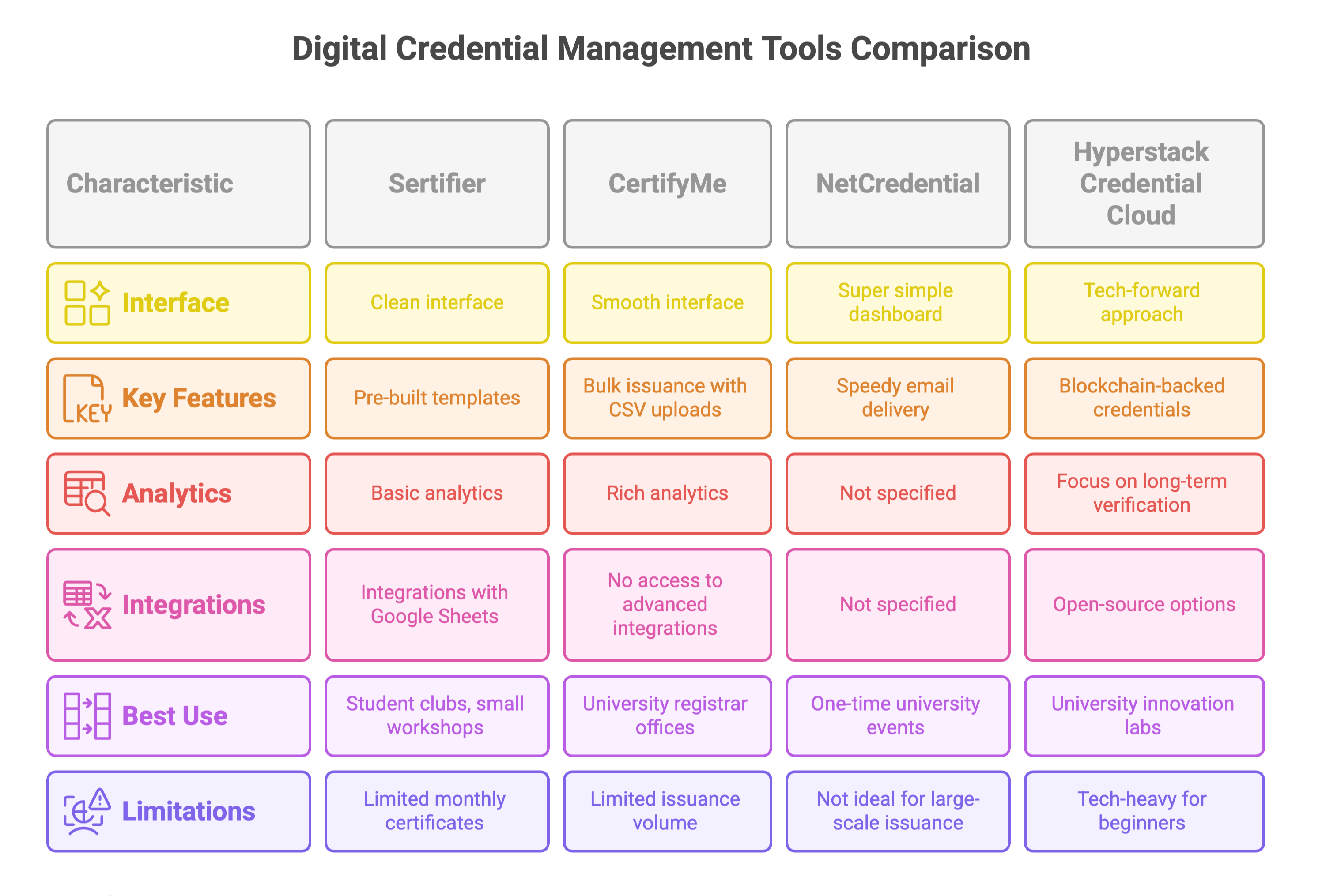
Quick Comparison: Let’s Break It Down
Here’s a side-by-side view to help you decide faster:
| Tool | Ease of Use | Ideal For | Cool Feature |
|---|---|---|---|
| Sertifier | ⭐⭐⭐⭐ | Students & Clubs | QR Code Credentials |
| CertifyMe | ⭐⭐⭐⭐⭐ | University Staff | LinkedIn Integration |
| NetCredential | ⭐⭐⭐ | Campus Events | Fast Issuance |
| Hyperstack | ⭐⭐⭐⭐ | EdTech Teams | Blockchain Verification |
Which One Should You Choose?
Still unsure? Here’s a little shortcut based on your role:
If you’re a student running events:
Go with Sertifier or NetCredential. They’re simple and give you good-looking certificates without a hassle.
If you’re a university registrar or admin:
Start with CertifyMe. It’s made for structured use and keeps everything organized, from issuance logs to brand templates.
If you’re curious about the future of credentials:
Try Hyperstack. It’s built with long-term value and security in mind.
And hey—if none of them fully click with you, it’s okay to try more than one. All four offer free tiers. There’s no harm in exploring.
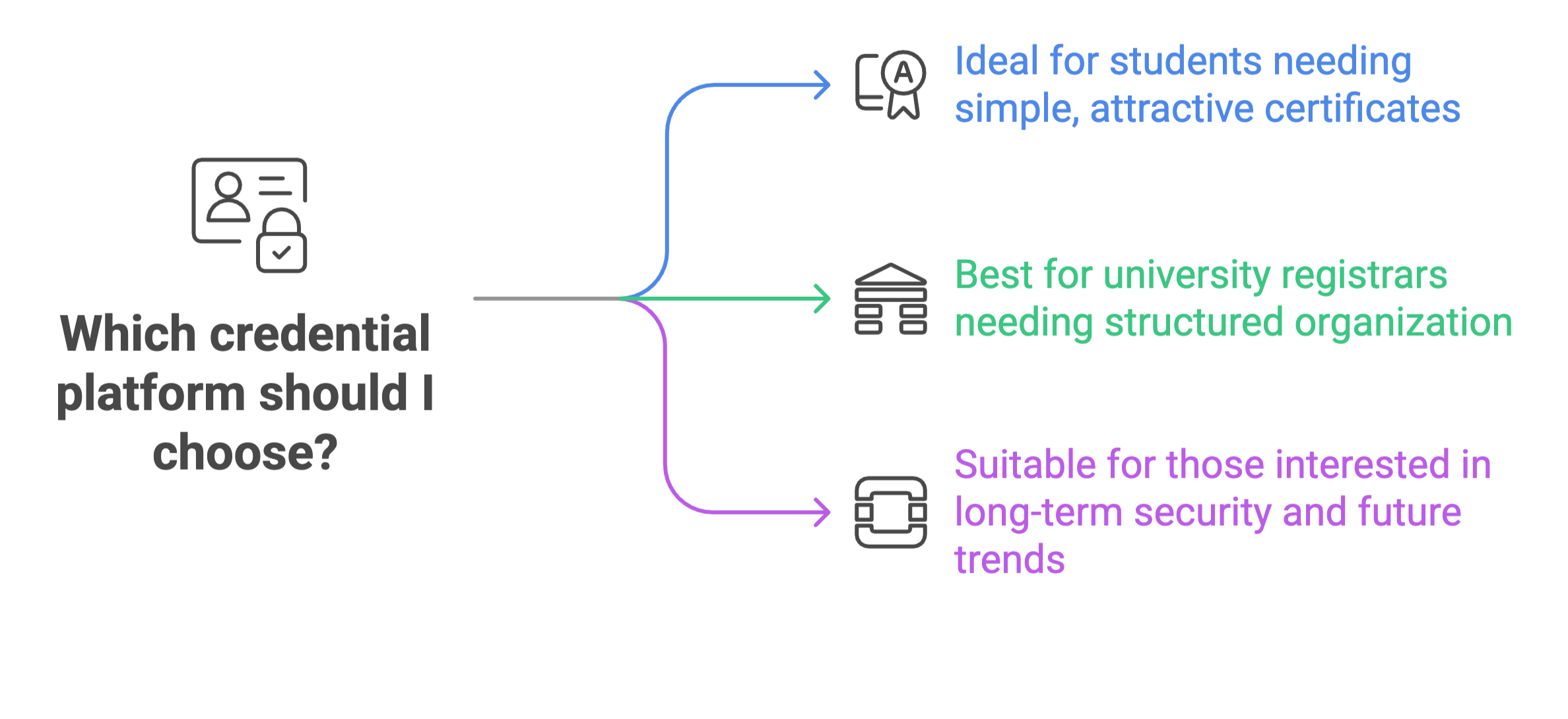
Final Thoughts: Keep It Simple, Start Small
Digital credentials aren’t just for tech-savvy schools or startups anymore. They’re becoming standard tools—like transcripts or diplomas—just smarter and more shareable.
And the best part? You don’t need to spend a dime to get started.
A few certificates here. A couple of digital badges there. Soon, you’ve got a verifiable trail of what you’ve done and what you know—whether you’re applying to grad school or hunting for internships.
When it comes to managing digital credentials, you don’t need to dive in headfirst or overhaul everything overnight. Start with what you have. Maybe it’s a single workshop, a student-led event, or a departmental certification—these are perfect testing grounds. Use them to explore how a free credentialing tool fits into your workflow.
The beauty of starting small is that you get to learn as you go. You’ll quickly figure out what features you actually need and what’s just fluff. Over time, you’ll develop a rhythm—how you design the certificates, when to issue them, how to track them, and how students interact with them. This insight becomes the foundation for scaling up when the time’s right.
Don’t underestimate the impact of small steps. A simple digital badge sent after a career workshop might be the one thing a student adds to their LinkedIn profile that catches a recruiter’s eye. A certificate from a campus leadership program could open a door to graduate school. These tools aren’t just digital wrappers—they carry real-world value.
So take the first step. Pick a tool, test it out, and see what works for your team or your classroom. You don’t need to know everything on day one—just enough to get started. Because once you do, you’ll wonder why you waited this long.
Remember: It’s not about choosing the “best” tool. It’s about choosing the right one for your needs.
Before You Go—Here’s a Quick Recap:
-
Digital credentials are like smart, shareable certificates
-
Free tools like Sertifier, CertifyMe, NetCredential, and Hyperstack make issuing them easy
-
Choose based on your needs: simplicity, scale, or innovation
-
Try out free versions before going premium
Conclusion
So, what’s the takeaway here? You don’t need a massive budget—or even a tech degree—to start managing digital credentials the smart way. Whether you’re running a university department or just trying to add some polish to your student club’s certificates, the free tools we explored today can carry a lot of the weight.
It’s all about picking what fits your needs, your team, and your level of comfort. That said, not all free tools are built the same. Some shine with their simplicity, others with their ability to scale. If you’re in a role where accuracy, branding, and smooth workflows actually matter, it’s worth looking at platforms that don’t just offer features—but remove friction.
Trust me, when the platform does most of the heavy lifting, it’s one less thing to stress about during midterms or student onboarding. If you’re looking for something that checks all the right boxes—clean interface, easy credential creation, and solid support—CertifyMe is worth your time.
It’s built to work well for both students and admin teams without drowning you in features you don’t need. And the best part?
You can try it out for free and see if it fits. Go ahead and book a demo—it might be the easiest decision you make this semester.

 Author :
Author :