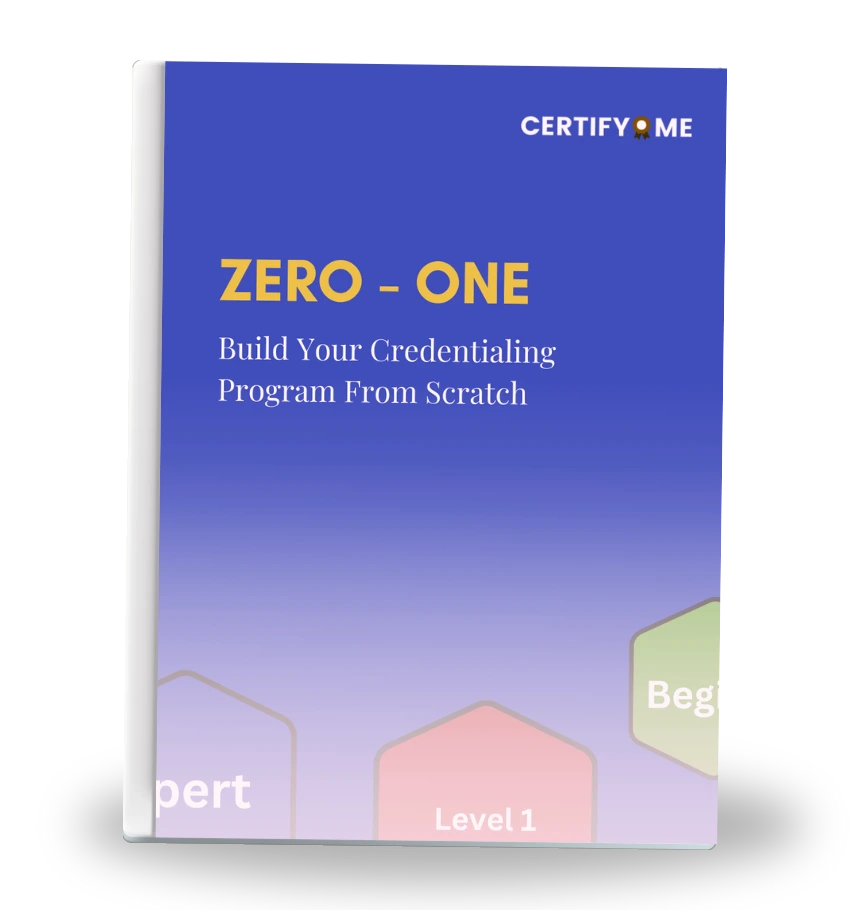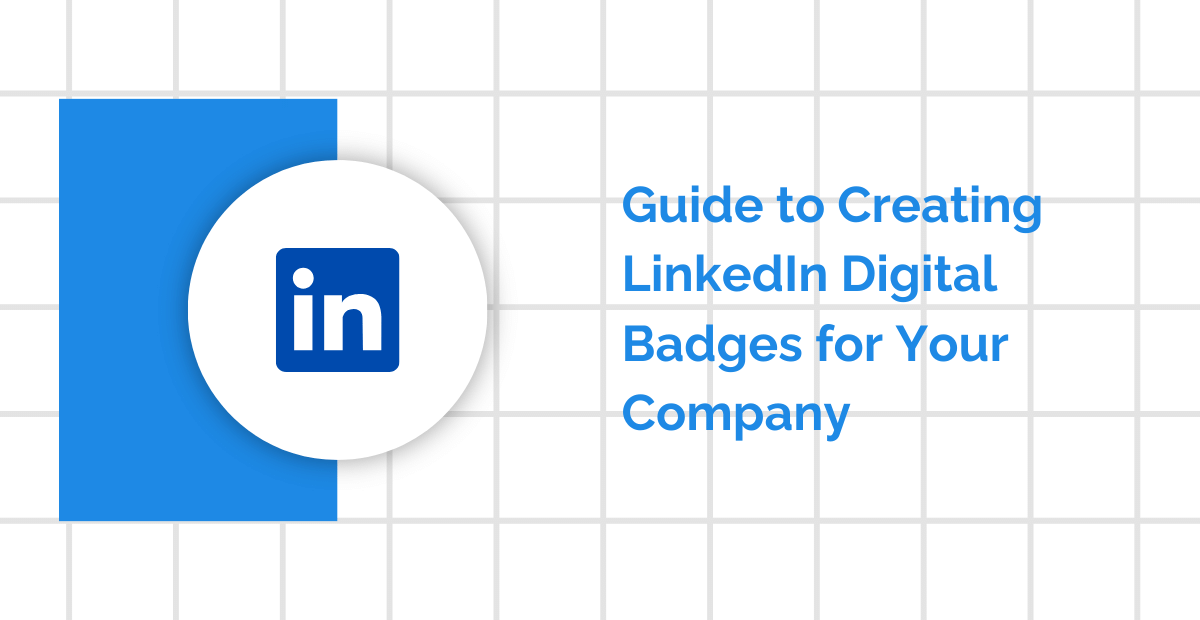In today’s digital age, credentials and certifications play a crucial role in showcasing one’s skills and accomplishments. Digital badges have emerged as a popular way to represent these achievements in a visually appealing and easily shareable format. CertifyMe, a leading platform for creating and managing digital credentials, offers a seamless process for designing and awarding digital badges. In this article, we’ll walk you through the step-by-step process of creating a digital badge using CertifyMe.
Step 1: Logging into CertifyMe
The first step on your journey to creating a digital badge is logging into the CertifyMe platform. If you’re not already registered, you’ll need to sign up for an account. Once you’ve successfully logged in, you’ll be greeted by a user-friendly dashboard that provides access to a variety of tools and features.
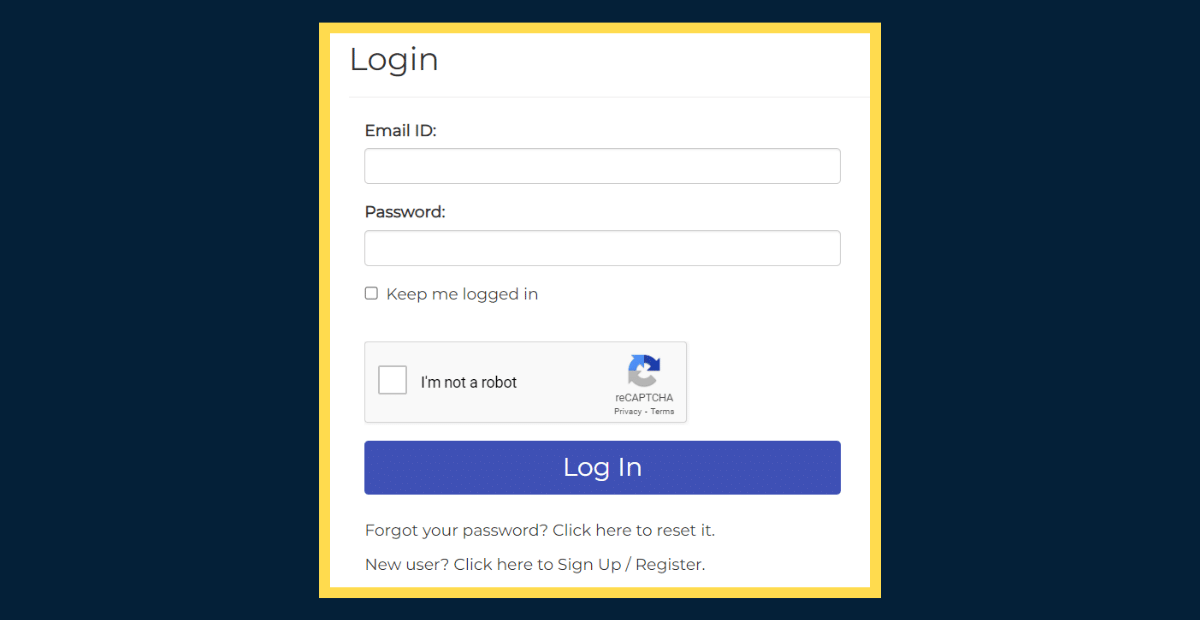
Step 2: Creating a Credential Template
After logging in, locate the option that says “Design Template” and click on it. This is where you’ll begin the process of crafting your digital badge. CertifyMe offers a comprehensive template that guides you through the badge creation process, ensuring that you include all the necessary information to make your badge informative and visually appealing.
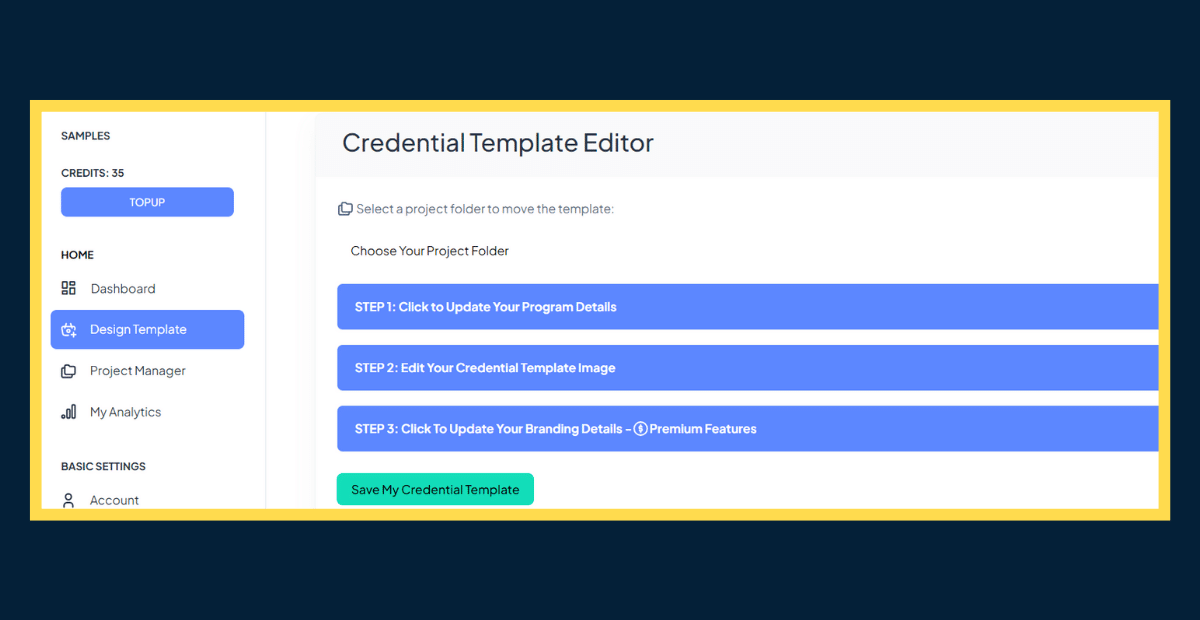
Step 3: Completing the First Step
In this step, you’ll need to fill out the initial information required for your badge. This includes:
-
Program Name: Choose a name that clearly represents the program or achievement the badge signifies.
-
Organization Name: Input the name of the organization or institution that is awarding the badge.
-
Signatory: Identify the person or entity that is endorsing the recipient’s accomplishment.
-
About the Program: Provide a concise description of the program, course, or achievement associated with the badge.
-
Ensure that the information you provide is accurate and clear. This step forms the foundation of your badge’s credibility and relevance.
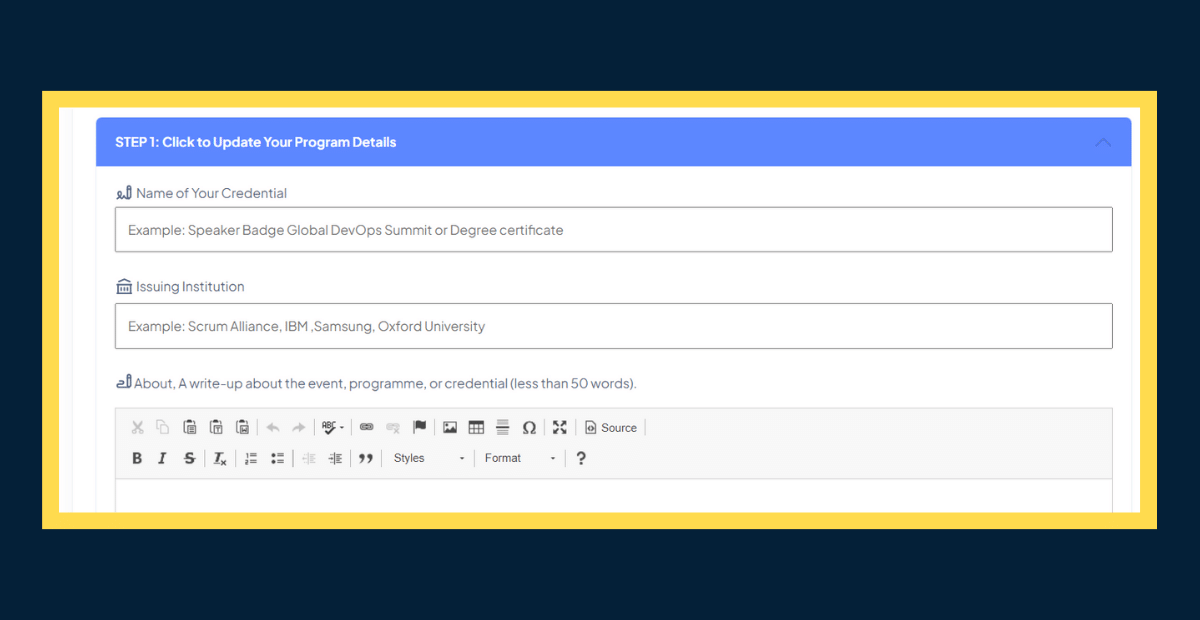
Step 4: Designing Your Badge
The visual aspect of your digital badge is what captures attention and makes it stand out. CertifyMe offers multiple ways to design your badge:
-
Using the Built-in Editor: CertifyMe provides an intuitive badge editor that allows you to create your badge from scratch. You can choose from a range of shapes, icons, images, and backgrounds to craft a unique and visually appealing badge. The editor also offers options to customize colors, fonts, and sizes to align with your branding or personal preference.
-
Uploading Your Own Design: Upload you’re already created a badge design using other design software, easily to CertifyMe. This flexibility ensures that your badge aligns perfectly with your vision and brand identity.
Step 5: Fine-tuning Your Design
Once you’ve chosen a design method and created your badge, it’s time to fine-tune the details:
-
Adjust Font, Type, Size, and Color: Typography plays a significant role in conveying the badge’s message. CertifyMe allows you to experiment with font types, sizes, and colors to achieve the desired aesthetic and readability.
-
Preview Your Design: Before finalizing, take advantage of the preview option to see how your badge will appear to recipients. This step helps you catch any design inconsistencies or errors.
-
Save Your Design: Once you’re satisfied with the design, save it within the CertifyMe platform. This ensures that your badge is securely stored and ready for awarding.
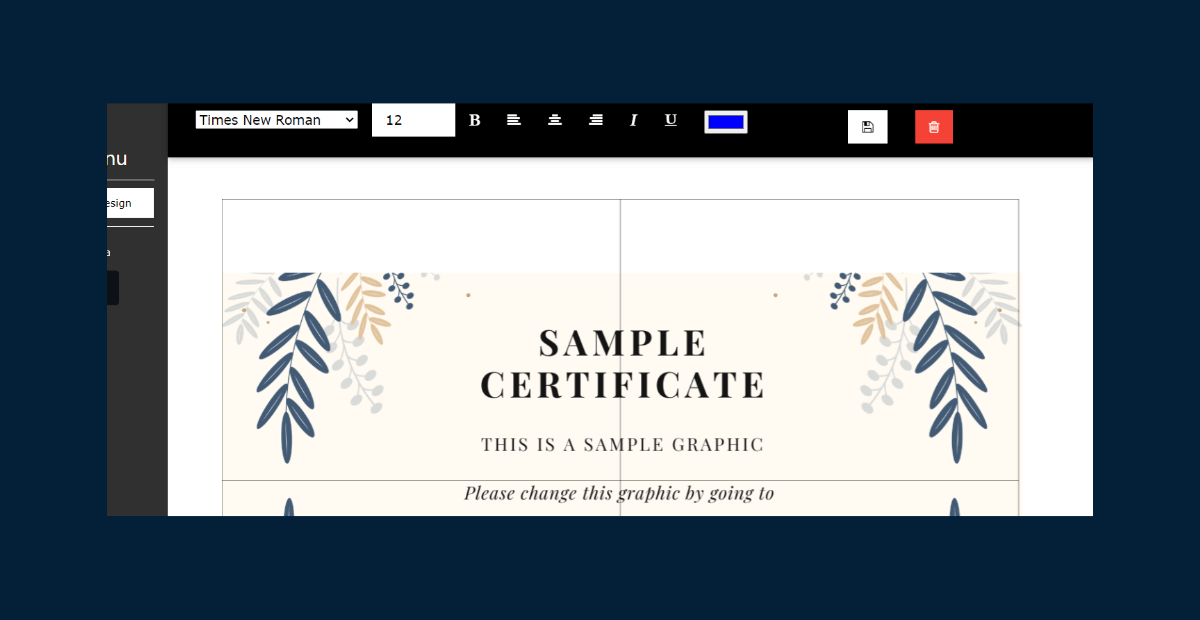
Saving the Template and Commencing Awards
With your badge design perfected and saved, you’re now ready to use it to recognize achievements. The template you’ve created serves as a reusable blueprint for future badges, streamlining the process for awarding credentials.
When you’re prepared to award a badge, simply access the template you’ve saved. Enter the recipient’s name, email, and any other relevant details. CertifyMe will generate a unique digital badge for the recipient, incorporating the design and information you’ve provided. Once the badge is generated, it can be easily shared by the recipient on social media, professional networking platforms, resumes, and websites.
Conclusion
Creating a digital badge using CertifyMe is a straightforward and rewarding process. By following the step-by-step guide outlined in this article, you can ensure that your digital badges not only reflect the achievements they represent but also stand out as visually appealing and credible credentials in the digital landscape. Whether you’re an educational institution, a corporate entity, or an individual looking to acknowledge accomplishments, CertifyMe provides the tools you need to design and award impactful digital badges.

 Author :
Author :