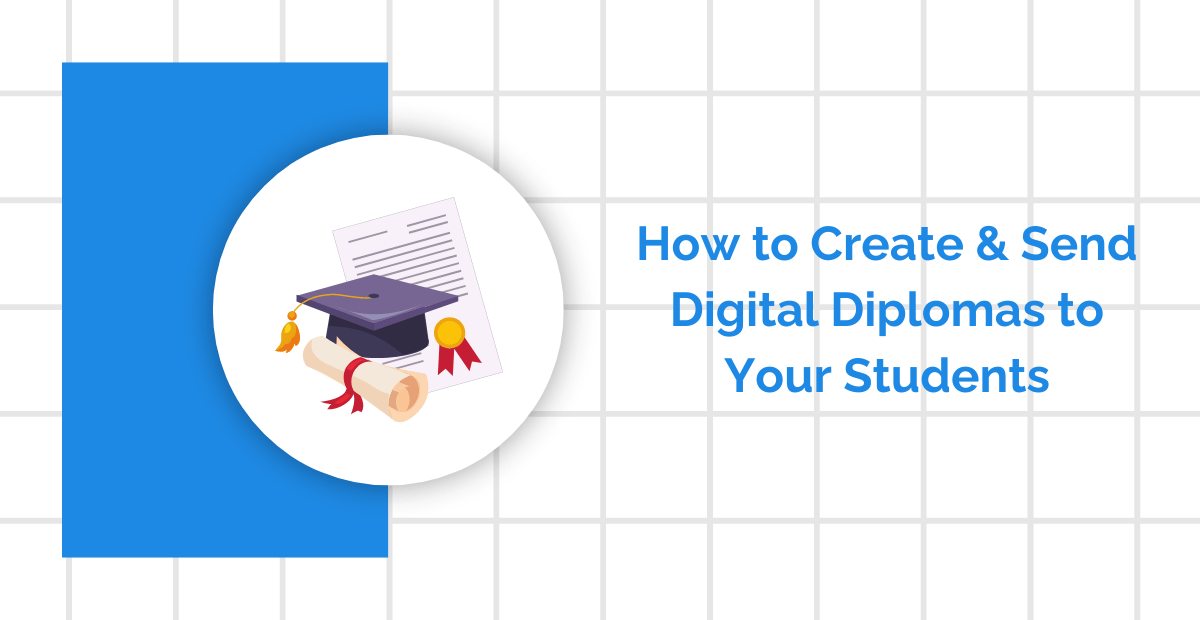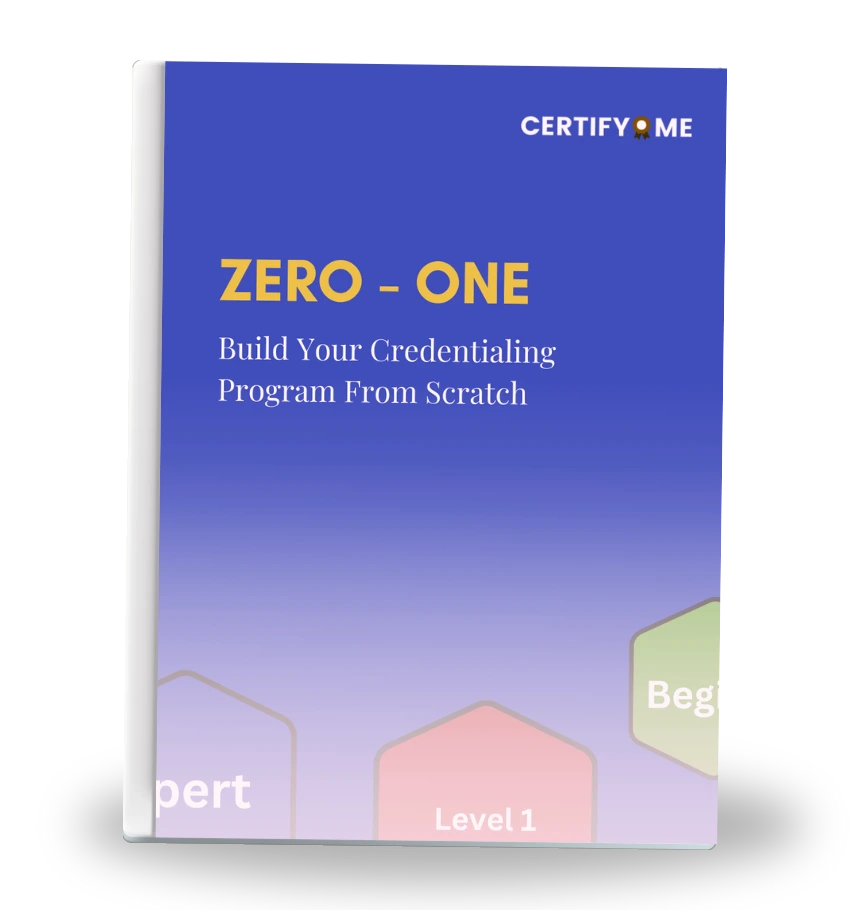How to Create & Send Digital Diplomas to Your Students
In today’s digital age, traditional paper diplomas are becoming outdated. The modern way to recognize and reward your students’ achievements is by creating and sending digital diplomas. In this step-by-step guide, we’ll show you how to do just that using CertifyMe – an easy-to-use platform that simplifies the process of creating and sending digital diplomas.
Step 1: Log In to CertifyMe
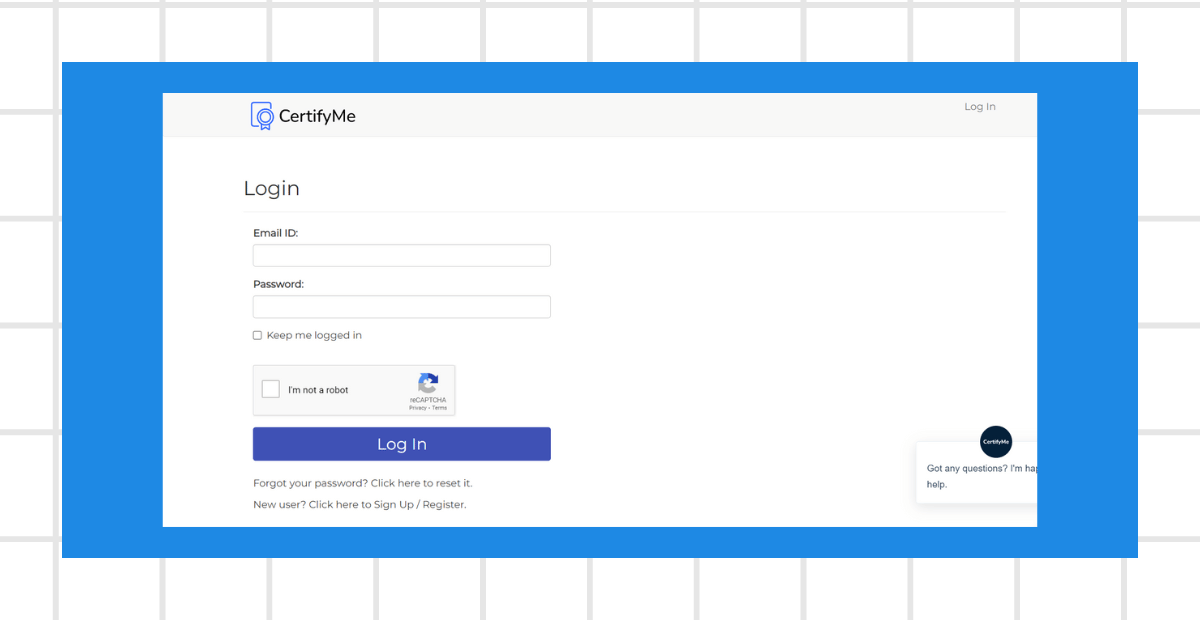
The first step is to log in to your CertifyMe account. If you don’t have one, you can sign up for free. CertifyMe offers a user-friendly interface, making it accessible for both educators and administrators.
Step 2: Click “Create a Diploma”
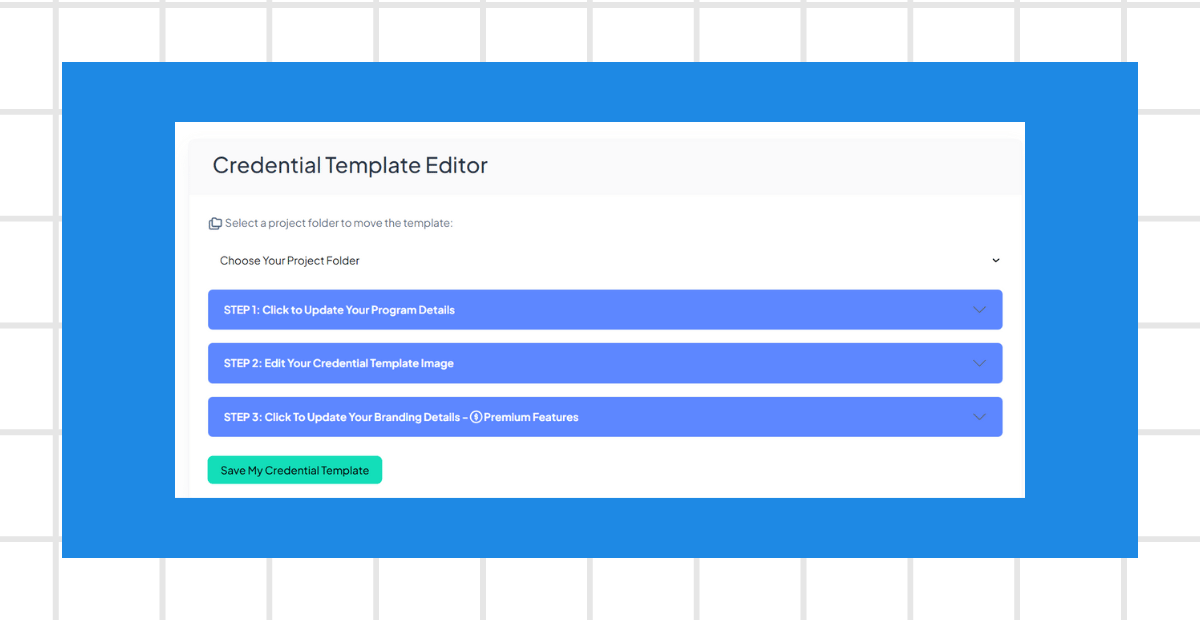
Once you’ve logged in, locate the “Create a Diploma” option. It’s typically found in the main dashboard or the navigation menu. Click on it to start the process.
Step 3: Two-Step Diploma Creation Process
CertifyMe simplifies the diploma creation process into two easy-to-follow steps.
-
Step 3.1: Information – Basic Details and Expiration Date
In the first step, you’ll need to provide the basic information for the diploma. This includes:-
Title: Enter the diploma title, such as “Certificate of Completion” or “Diploma in [Course Name].”
-
Recipient’s Name: Input the student’s name who will be receiving the diploma.
-
Date of Completion: Specify the date when the student completed the course or program.
-
Expiration Date (Optional): If applicable, set an expiration date for the diploma. This is useful for certificates that require periodic renewal.
-
Once you’ve filled in the necessary information, proceed to the next step.
-
-
Step 3.2: Diploma Design – Customization and QR Code
Now, it’s time to design your diploma. CertifyMe offers a range of elegant designs to choose from, ensuring your digital diploma looks professional and appealing. Follow these sub-steps to complete the design:-
Select Design: Browse through the available diploma designs and pick the one that suits your needs.
-
Custom Variables: CertifyMe allows you to include unlimited custom variables, such as the institution’s name, logo, and additional course-specific information. Customize the diploma to make it unique.
-
Verifiable QR Code: CertifyMe provides the option to add a verifiable QR code to the diploma. This QR code can be scanned to instantly verify the authenticity of the certificate.
-
Once you’ve finished designing your diploma, click “Save” or “Finish” to proceed.
-
Step 4: Sending Digital Diplomas
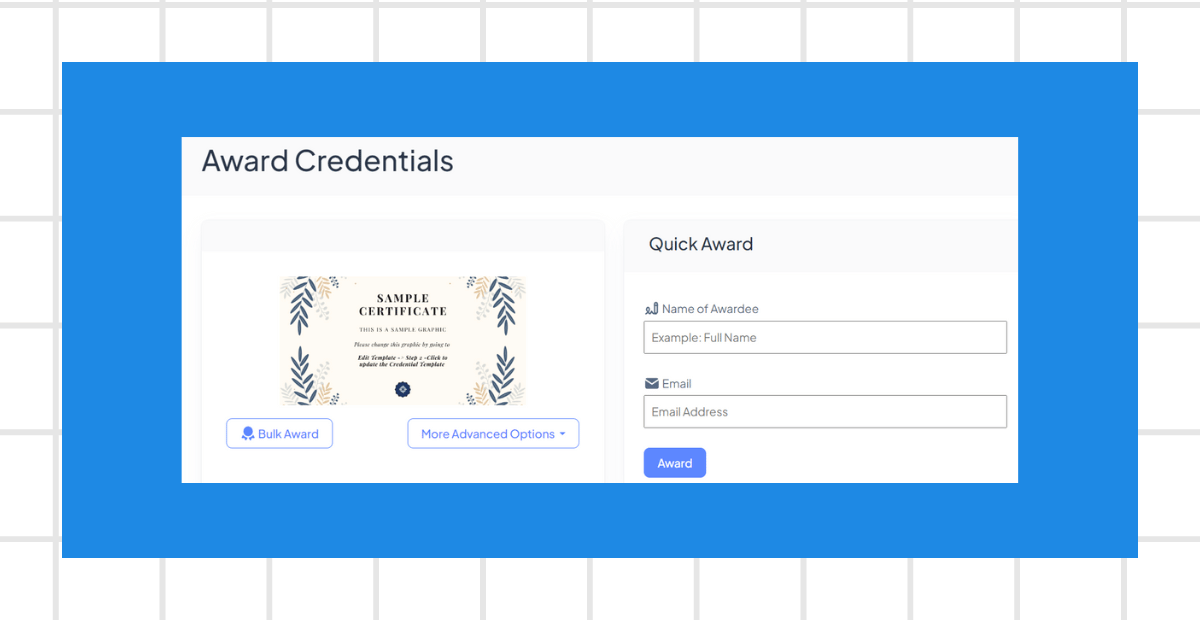
CertifyMe have multiple ways to send digital diplomas to your students efficiently.
-
Quick Award: This feature allows you to send diplomas quickly with a single click. Simply select the diploma recipient(s) and hit “Send.” It’s ideal for individual awards or small groups.
-
Bulk Award: For larger groups of recipients, you can use CertifyMe’s CSV (Comma-Separated Values) import feature. Create a CSV file with a list of recipients’ names and email addresses, and then upload it to CertifyMe. The platform will automatically send diplomas to the specified recipients in bulk.
-
API Integration: If you have a large number of diplomas to send regularly or want to automate the process, CertifyMe offers API integration. You can integrate CertifyMe’s diploma creation and distribution process into your existing systems, making it seamless and efficient.
Step 5: Managing Diplomas
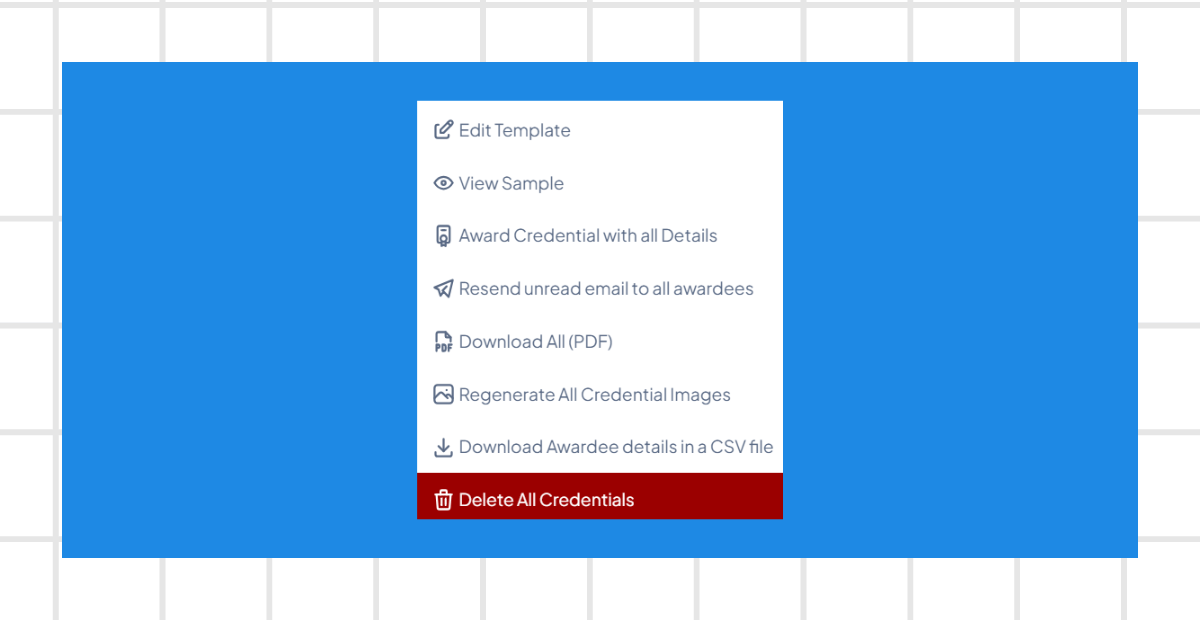
CertifyMe not only helps you create and send digital diplomas but also offers valuable tools for managing them effectively.
-
Edit Diplomas: If you need to make changes or updates to a diploma after it has been sent, CertifyMe allows you to edit the diploma information and design.
-
Export Diplomas: You can export diplomas for record-keeping or for use in other applications.
-
Regenerate Diplomas: In case a diploma is lost or needs to be reissued, CertifyMe enables you to regenerate it quickly.
-
Analytics: Gain insights into the performance of your digital diploma program by accessing analytics. You can track the number of diplomas sent, recipient engagement, and more.
In conclusion, Whether you need to award a single certificate or thousands, CertifyMe offers the flexibility and tools to meet your needs efficiently and professionally.

 Author :
Author :