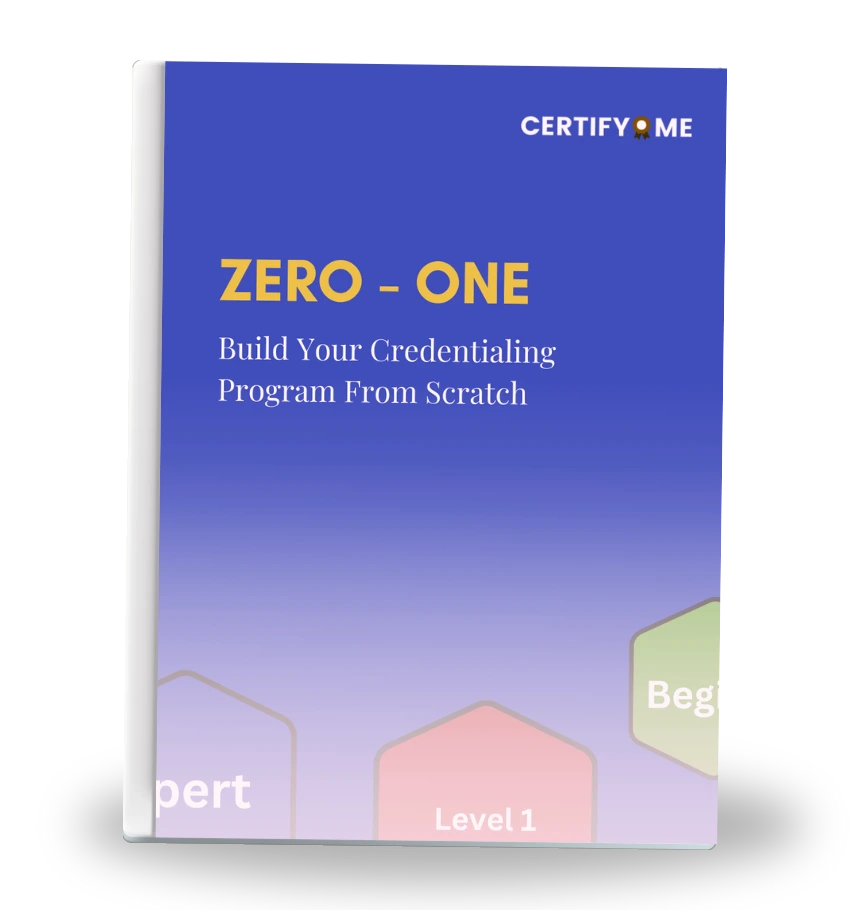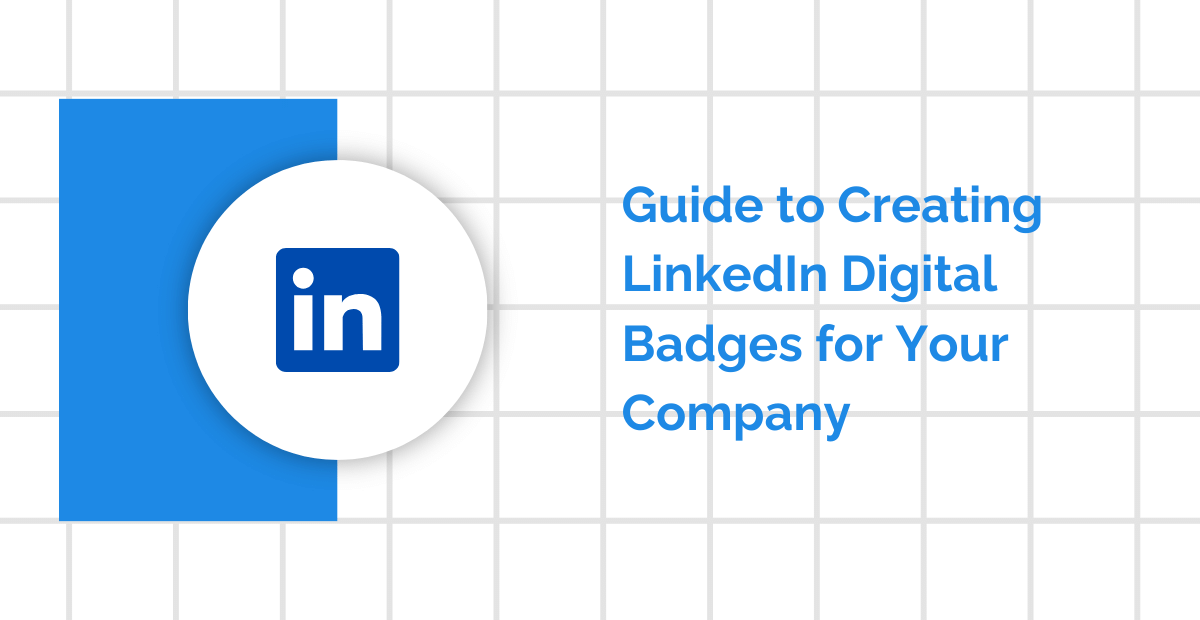In today’s digital world, certificates have become more important than ever. Whether for online courses, professional achievements, or event participation, digital certificates are a convenient way to showcase accomplishments. They are not only easy to share but also cost-effective compared to traditional paper certificates.
Free online certificate maker software has made this process even more accessible, allowing anyone to create professional-looking certificates without spending a dime.But with so many options available, how do you choose the best one?
This blog is here to guide you through the top 15 free online certificate maker software in 2025. From user-friendly interfaces to customizable templates, we’ve got you covered. Read on to discover which tool fits your needs and start creating stunning certificates today!
As digital certificates become more widely adopted by e-learning platforms, HR departments, and SaaS products, many organizations go beyond off-the-shelf tools and choose to build custom certificate workflows tailored to their needs. In such cases, teams often turn to outsourcing to Romania to access skilled developers who can create secure, scalable certificate generation systems, integrate verification features, and automate bulk issuance at a lower cost than local development. Romania’s strong engineering talent and experience with compliance-driven software make it a popular choice for companies extending certificate functionality beyond what free tools offer.
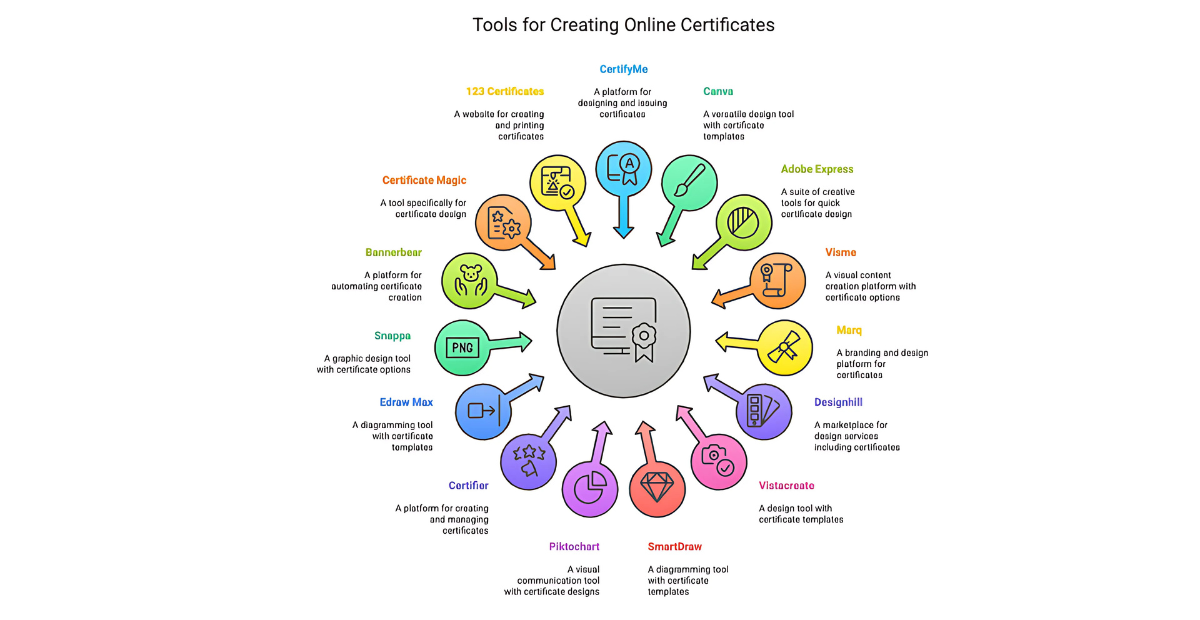
CertifyMe
CertifyMe is quickly gaining popularity for its efficient and user-friendly approach to online certificate creation. It offers a straightforward platform that makes designing certificates simple, whether for educational, corporate, or special occasions. Its intuitive interface ensures that even those with minimal design experience can produce professional results effortlessly.
Here’s a closer look at what makes CertifyMe a standout choice:
Easy-to-Use Interface
CertifyMe features a clean, intuitive design that makes certificate creation a breeze. Its multi-level functionality allows for quick adjustments and easy design, ensuring a smooth user experience for both beginners and experts.
Customizable Attributes
Tailoring certificates to your needs is simple with CertifyMe. You can adjust fonts, colors, and logos, and dynamically add changing names, dates, special numbers, and even QR codes to each certificate. This flexibility allows you to create personalized certificates that reflect your unique style and requirements.
You can adjust fonts, colors, and logos, and dynamically add changing names, dates, special numbers, and even QR codes to each certificate. For inspiration on how to phrase your certificates, check out these examples of certificate wording.
Verifiability and Security
CertifyMe prioritizes security with built-in verifiability and strong encryption. Recipients can easily confirm the legitimacy of their certificates, while your data remains protected against unauthorized access.
Bulk Sharing Feature
Issuing certificates in large quantities is effortless with CertifyMe’s bulk sharing option. This feature streamlines the process of distributing multiple certificates, making it ideal for organizations and institutions.
CertifyMe combines ease of use with powerful features, making it an excellent choice for creating and managing certificates efficiently.
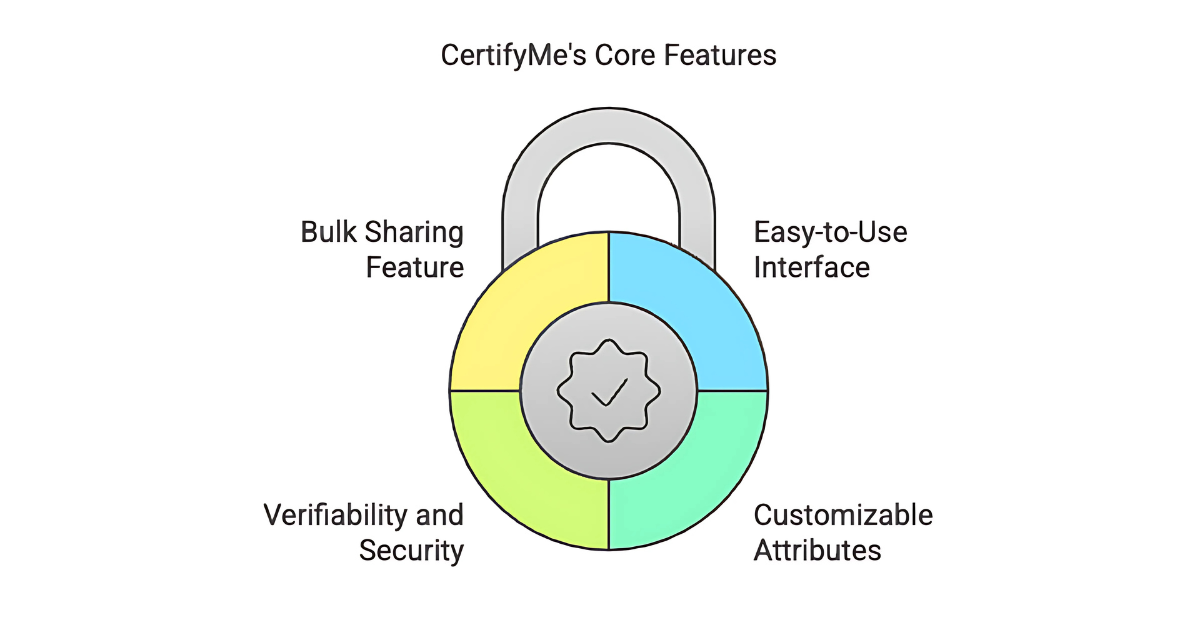
Canva
With its user-friendly drag-and-drop interface, Canva makes certificate designing a very simple process. Canva provides a rich library of customizable templates, making it ideal for quick and professional certificate creation. Its extensive collection of fonts, images, and graphics enhances your design options.
Collaboration features allow multiple users to work on a project simultaneously. The cloud-based system ensures your designs are accessible anywhere, making edits and sharing straightforward and efficient.
Canva provides a rich library of customizable templates, making it ideal for quick and professional certificate creation. You can also learn more about Canva’s badge-making features to maximize its utility for digital achievements.
Adobe Express
Adobe Express integrates seamlessly with Adobe Creative Cloud, offering high-quality templates that are easy to customize. Workers from Adobe have reached the flexibility of the tool that makes it easy to create eye-catching certificates quickly, adapting designs for print or digital formats.
Users benefit from Adobe Express’s ability to handle various design formats, including social media and print. Coming to social media, Adobe, can help you trace clipping paths, remove unnecessary backgrounds and improve the look and feel of certificates. This integration with other Adobe tools enhances creativity and professional quality in your certificate designs.
Visme
Visme excels with interactive and visually engaging templates. Its rich design options include customizable elements and interactive features, making certificates both attractive and functional.
Data visualization tools in Visme allow for the inclusion of charts and graphs, adding depth to your certificates. With multiple export options, it’s perfect for both digital and printed formats.
Templated
Templated’s free online certificate maker is a fast, user-friendly tool that lets anyone generate stunning certificates directly from their browser, no sign-up or design experience required. With a library of professionally designed templates, users can simply pick a layout, fill in details like names and dates, and download their certificate instantly. It’s completely free and works seamlessly across desktop, tablet, and mobile devices, making it useful even for teams managing software testing services or corporate training.
For those needing bulk certificate generation, Templated also provides an easy-to-integrate API. This allows platforms like e-learning systems or HR software to automate certificate creation by programmatically inserting data for each recipient. The API is well-documented and built for simplicity, developers can trigger certificate generation in seconds with minimal setup.
Marq
Marq offers strong brand consistency through its advanced design controls and asset management. This tool ensures that all certificates align with your brand’s identity, thanks to its layout customization and template locking features.
Team collaboration is made easy, allowing for consistent and professional design output. Marq’s focus on uniformity and quality makes it ideal for organizations with specific branding needs.
Designhill
Designhill provides both DIY and professional design options for certificates. You can choose from a variety of templates or hire a designer for a custom touch, ensuring a high level of personalization.
The platform’s user-friendly certificate maker tool simplifies customization, while the marketplace offers access to expert designers for a polished finish.
Vistacreate
Vistacreate's diverse template library and intuitive drag-and-drop editor streamline certificate creation. Its wide range of design elements, including animations, makes it easy to craft engaging digital certificates.
Customization is quick and straightforward, allowing you to add personal touches to your designs. Vistacreate’s features cater to both simple and more dynamic certificate needs.
SmartDraw
SmartDraw offers precise diagramming tools for detailed certificate designs. Its templates are highly customizable, ensuring a professional look with advanced layout options.
Compatibility with Microsoft Office and Google Workspace facilitates easy integration into other documents. This versatility supports a seamless workflow from design to final print.
Piktochart
Piktochart focuses on visual storytelling, making it excellent for certificates that need to communicate effectively. Its design tools and templates are tailored for eye-catching and informative certificates.
The platform’s data visualization features allow you to incorporate charts and graphs, adding a professional touch to your designs. Piktochart’s ease of use complements its robust design capabilities.
Certifier
Automate certificate creation with Certifier's streamlined process, ideal for handling large volumes efficiently. Customization options allow for branding consistency, while integration capabilities ensure seamless updates and tracking.
This practical solution simplifies the issuance and management of certificates, saving time and effort for organizations with frequent certificate needs.
Edraw Max
Edraw Max provides comprehensive diagramming tools for creating detailed certificates. Its templates are highly customizable, allowing for precise adjustments to meet specific design requirements.
The tool supports various export formats, making it suitable for both digital and print certificates. Edraw Max’s detailed design capabilities cater to complex certificate projects.
Snappa
Snappa's straightforward design tools make it easy to create professional certificates quickly. The platform’s user-friendly interface and pre-made templates streamline the design process.
Access to a wide range of stock photos and graphics enhances your designs, allowing for visually appealing results with minimal effort. Snappa’s simplicity is perfect for fast, high-quality certificate creation.
Bannerbear
Bannerbear's intuitive certificate maker simplifies design with its step-by-step process and modern templates. Personalize your certificates quickly using its rich library of design elements and fonts.
The platform’s easy-to-use interface ensures that even those with no design experience can create professional-looking certificates. Bannerbear’s features make it a practical choice for various certificate needs.
Certificate Magic
Specialized in certificate design, Certificate Magic offers a range of templates tailored for different occasions. Customization is straightforward, allowing you to adjust text and layout with ease.
The platform’s simplicity makes it quick to produce high-quality certificates, whether for academic, corporate, or personal use. Certificate Magic’s focused approach ensures effective and attractive designs.
123 Certificates
123 Certificates provides a variety of easy-to-use templates for quick certificate creation. The platform’s user-friendly interface makes it simple to customize and produce professional certificates efficiently.
With options for both digital and print formats, 123 Certificates offers versatility in how you distribute your designs. Its simplicity and ease of use cater to users needing fast, high-quality results.
What to Look for in a Certificate Maker Software?
Easy-to-Use Interface
You’ll want to pick software with an intuitive and user-friendly interface. This makes the design process straightforward, even if you don’t have much experience with design tools. A simple layout helps you create certificates quickly and efficiently.
Customizable Templates
It’s important to choose software that offers a range of customizable templates. This way, you can tailor each certificate to fit your specific needs and ensure it aligns with your branding or the occasion you’re celebrating.
High-Quality Design Options
Look for software that provides high-quality design features. This includes professional fonts, graphics, and layout options that help your certificates look polished and visually appealing. Quality design options ensure that your certificates make a great impression.
Integration Capabilities
Opt for tools that can integrate with other software or systems you already use. For example, integration with platforms like Microsoft Office or cloud storage can streamline your workflow, making it easier to manage and share your certificates.
Security Features
Make sure the software includes robust security features to protect your data. This might involve secure access controls and encryption to keep your certificates and any sensitive information safe from unauthorized access.
Printing and Sharing Options
Choose software that offers flexible options for printing and sharing your certificates. It should support various formats and methods for distribution, whether you need to print them professionally or share them digitally. This flexibility ensures your certificates are easily accessible and versatile.

Conclusion
Choosing the right certificate maker is essential for ensuring that your certificates are both professional and tailored to your specific needs. A well-chosen tool can streamline your design process, provide high-quality results, and help you manage certificate distribution effectively.
A well-chosen tool can streamline your design process, provide high-quality results, and help you manage certificate distribution effectively. If you’re also considering issuing badges, here’s a helpful guide on how digital badges work alongside certificates.
In my view, CertifyMe stands out as a top choice among the options discussed here. It offers unique features such as customizable attributes, bulk sharing, verifiability, and robust security, all within a user-friendly interface. Try CertifyMe for free here to experience its benefits firsthand.
That said, it’s beneficial to explore and test various certificate makers to find the one that best fits your requirements. Each tool has its strengths, so experimenting with different options will help you select the one that aligns perfectly with your needs and purpose.

 Author :
Author :